small line below logo
Rate this topic: 




 1.00 out of 6 based on 1 vote(s)
1.00 out of 6 based on 1 vote(s)
- GK User
- Thu Oct 01, 2015 10:26 am
- Reply with quote
- Report this post
I have a small issue with rockwall 3.18. I see below the logo a small line.
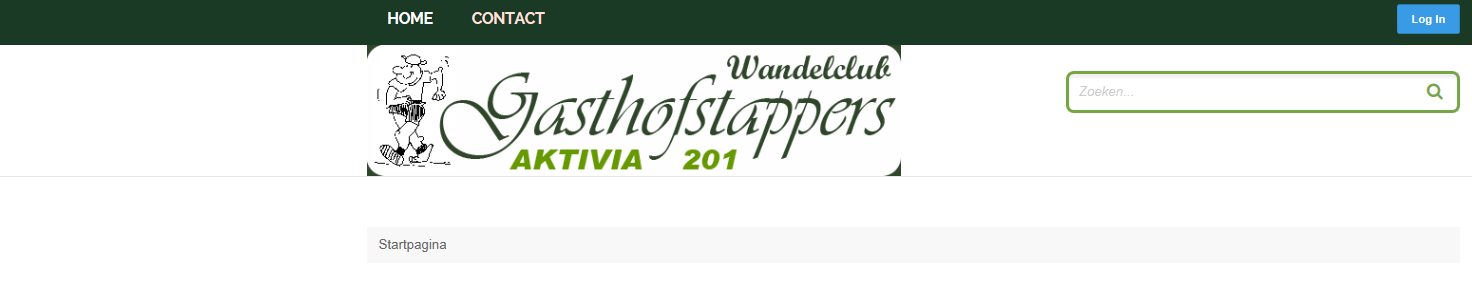
I've tried to display logo from image, from text and from css but the line always appears.
How can I remove this line?
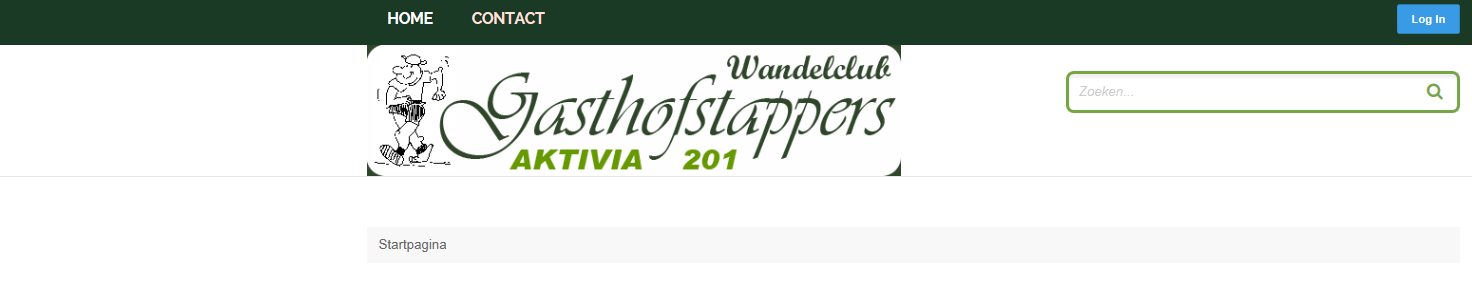
I've tried to display logo from image, from text and from css but the line always appears.
How can I remove this line?
-

- Junior Boarder
- GK User
- Thu Oct 01, 2015 10:30 am
- Reply with quote
- Report this post
Could you please post an url to your site?
-

- Moderator
- GK User
- Thu Oct 01, 2015 10:38 am
- Reply with quote
- Report this post
The URL of the site is http://gasthofstappers.be/index.php.
Use the page index.php because there's a waiting page.
Use the page index.php because there's a waiting page.
-

- Junior Boarder
- GK User
- Thu Oct 01, 2015 7:43 pm
- Reply with quote
- Report this post
This thin grey line comes from template and is associated with missing header.
To turn it off, please edit: /templates/gk_rockwall/css/override.css and add at its end:
Remember to enable "CSS override" in template settings - advanced section.
To turn it off, please edit: /templates/gk_rockwall/css/override.css and add at its end:
- Code: Select all
#gkTop.noheader {
border-bottom: none;
}
Remember to enable "CSS override" in template settings - advanced section.
-

- Moderator
- GK User
- Fri Oct 02, 2015 9:56 am
- Reply with quote
- Report this post
issue solved. Thank you for the quick response.
Keep up the good work!
Keep up the good work!
-

- Junior Boarder
- GK User
- Fri Oct 02, 2015 5:26 pm
- Reply with quote
- Report this post
If you have any additional questions regarding this topic, please let me know.
-

- Moderator
6 posts
• Page 1 of 1
