Highlighter styles
Discussion about free Joomla news rotator/ticker with multiple effects like scrolling, fading and several data sources supported.
Rate this topic: 





- GK User
- Thu Feb 13, 2014 12:52 pm
hi, can anyone help me to change style of higlihter ?
or tell me where i and what i should to change to have this results :
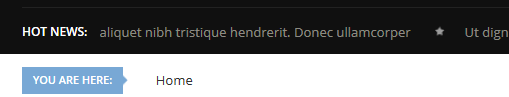
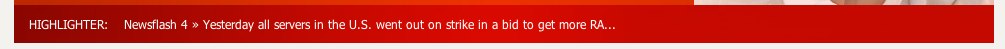
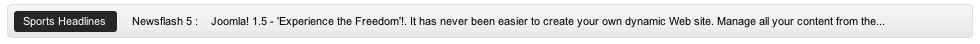
are there any other styles ? where can i foud them ?
thanks
or tell me where i and what i should to change to have this results :
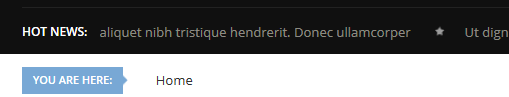
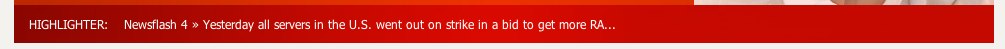
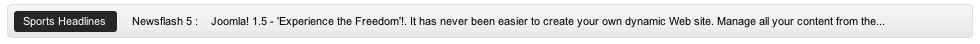
are there any other styles ? where can i foud them ?
thanks
-

- Expert Boarder
- GK User
- Thu Feb 13, 2014 3:16 pm
Hi,
Some settings can be changed by The Layout tab in module, more:
http://www.gavick.com/documentation/joo ... ghter-gk5/
and some others came from template css file,
but you still have almost full freedom how you module should look like, use your imagination and CSS knowledge .
Some settings can be changed by The Layout tab in module, more:
http://www.gavick.com/documentation/joo ... ghter-gk5/
and some others came from template css file,
but you still have almost full freedom how you module should look like, use your imagination and CSS knowledge .
-

- Platinum Boarder
- GK User
- Thu Feb 13, 2014 3:42 pm
ok, thanks
but can you show me any example ? what in CSS and where i should to change (to not spoil something)
but can you show me any example ? what in CSS and where i should to change (to not spoil something)
-

- Expert Boarder
- GK User
- Fri Feb 14, 2014 12:01 am
example from which template?
Show me full link (URL) and I will show you a CSS style.
or
you can use firebug to check class'es.
Show me full link (URL) and I will show you a CSS style.
or
you can use firebug to check class'es.
-

- Platinum Boarder
- GK User
- Fri Feb 14, 2014 10:32 am
my site : www.brzozowiana.pl/portal
site base on NEWS J 3.2
and question - if my present site is based on TWN2 - then change will be the same ?
site base on NEWS J 3.2
and question - if my present site is based on TWN2 - then change will be the same ?
-

- Expert Boarder
- GK User
- Fri Feb 14, 2014 7:07 pm
Use this:
How to use custom CSS: https://www.gavick.com/documentation/jo ... -template/
- Code: Select all
.gkHighlighterGK5 { background: #1F1F1F; width: 98.4%; }
#gkHighlighterGK5-0 .gkHighlighterInterface { background-color: rgba(0, 0, 0, 0);}
.gkHighlighterItem a {color:#fff }
How to use custom CSS: https://www.gavick.com/documentation/jo ... -template/
-

- Platinum Boarder
6 posts
• Page 1 of 1
