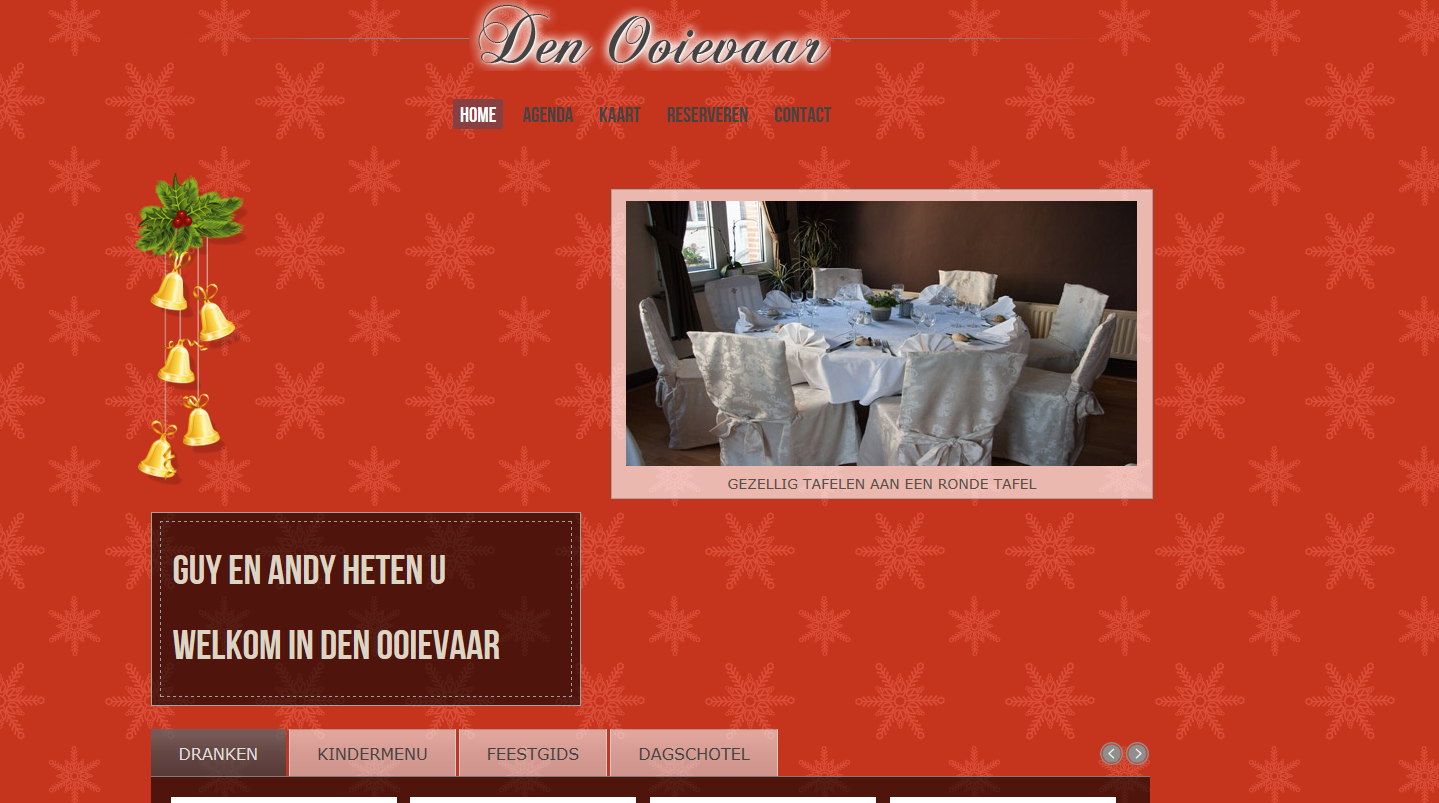I want to display a picture with christmasbells a the lefttop of the header1-module.
To to that I used this code (style3.css):
- Code: Select all
#gkHeaderModule1::before {
content: url('../images/style3/decoration_left.png');
left: 410px;
position: absolute;
top: 220px;
z-index: 1;
The problem is that the christmar not on the same place on every screenresolution.
example when it's ok:

example, seen with another screenresolution:

Is there a way, to get the picture always on the same place?