Everything works fine BUT the thumbnails not.
Afte first installation the thumbnails work, but waiting some minutes, i got a white page My site works, but the page with the module is only white. Can somebody help me?
im using the JA Teline III template
thumbnails - gavick news show pro GK4
Free responsive Joomla 2.5 and 3.x module to present your content with easy and intuitive way.
Rate this topic: 





- GK User
- Mon Jun 14, 2010 2:17 pm
-

- Fresh Boarder
- teitbite
- Mon Jun 14, 2010 2:25 pm
Hi
Please show me Your site.
Please show me Your site.
-

- Moderator
- GK User
- Mon Jun 14, 2010 2:26 pm
hrsvijet.net
-

- Fresh Boarder
- teitbite
- Mon Jun 14, 2010 2:33 pm
Hi
Site's displaying fine and also I can see thumbs for nearly all articles (2 without).
Please check the permissions on cache directory in nsp4 module files and try also set the cache at nsp4 module to "0". Than to be sure clean the cache and take a look again on Your site. Is it ok?
Or maby You did not gave me the exact url to the page with the problem?
Site's displaying fine and also I can see thumbs for nearly all articles (2 without).
Please check the permissions on cache directory in nsp4 module files and try also set the cache at nsp4 module to "0". Than to be sure clean the cache and take a look again on Your site. Is it ok?
Or maby You did not gave me the exact url to the page with the problem?
-

- Moderator
- GK User
- Mon Jun 14, 2010 2:33 pm
to precize my question... only with the thumbnail function turned ON, i got a white page. Without, the site works superb.
-

- Fresh Boarder
- GK User
- Mon Jun 14, 2010 2:40 pm
i will try this.
i mean the "create thumbnails" function. The pictures are to big as you can see. He wont do a resize and make a smaller size of the pitures.
i mean the "create thumbnails" function. The pictures are to big as you can see. He wont do a resize and make a smaller size of the pitures.
-

- Fresh Boarder
- teitbite
- Mon Jun 14, 2010 2:43 pm
Hi
Ok. So I couldn't see the problem Right?
Right?
Please check the permissions (I've already mentioned this). Should be 757 or 777.
The problem can also be with the settings. I'm attaching the image from my version of NSP4 module working at the site.
And maby finaly we could see what the error is by enabling the error messages show at php.ini file.
Ok. So I couldn't see the problem
Please check the permissions (I've already mentioned this). Should be 757 or 777.
The problem can also be with the settings. I'm attaching the image from my version of NSP4 module working at the site.
And maby finaly we could see what the error is by enabling the error messages show at php.ini file.
-

- Moderator
- GK User
- Mon Jun 14, 2010 2:50 pm
The pictures on the mainpage are as big as in the article. At the mainpage the pictures are 170 x 128 big, and in the article 548 x 411. they both have the same size. The smaller one should only have 10 kb or something like that, but it stays the same.
Can you tell me in detail where to find this 775 rule, i read that in the manual but i as a noob i have a small problem with finding it
Can you tell me in detail where to find this 775 rule, i read that in the manual but i as a noob i have a small problem with finding it
-

- Fresh Boarder
- GK User
- Mon Jun 14, 2010 2:51 pm
settings are are right done. K2 doesnt do anything to the page, put the button "create thumbnails" makes the page white. it is now off.
-

- Fresh Boarder
- teitbite
- Mon Jun 14, 2010 2:58 pm
Hi
Please send me panel access data. I'll take a look on this.
Please send me panel access data. I'll take a look on this.
-

- Moderator
- GK User
- Mon Jun 14, 2010 3:02 pm
Done via mail  i added you to skype!
i added you to skype!
-

- Fresh Boarder
- teitbite
- Tue Jun 15, 2010 7:07 am
Hi
Please send me also joomla panel access.
Please send me also joomla panel access.
-

- Moderator
- GK User
- Tue Jun 15, 2010 11:47 am
well... only rule I could change was the module rule in cpanel, and I changed it to 757 and nothing happened and tried 0777 and nothing happened. I changed the module folder for News Show Pro GK4 (don't know if that was correct). I also used the screenshot you posted to be sure my thumbnail settings were right in the module. No luck. Please describe clearly what to do to fix this module.
-

- Fresh Boarder
- teitbite
- Wed Jun 16, 2010 7:23 am
Hi
Please send me Your joomla panel access data to my mail. I'll take a look.
Please send me Your joomla panel access data to my mail. I'll take a look.
-

- Moderator
- GK User
- Wed Jun 16, 2010 1:33 pm
Hey, did you find something out on my site?
-

- Fresh Boarder
- teitbite
- Thu Jun 17, 2010 1:46 pm
Hi
I didn't get joomla panel acces data from You. Just the cPanel's one. I've asked about it above.
I didn't get joomla panel acces data from You. Just the cPanel's one. I've asked about it above.
-

- Moderator
- GK User
- Thu Jun 17, 2010 4:15 pm
Then something went wrong, i will send it again. Thank you!
-

- Fresh Boarder
- teitbite
- Sat Jun 19, 2010 11:04 pm
Hi
I've been to Your site but did not found anything wrong. Got to give it to our programmer.
Just for my information. Do You have GD lib installed on Your server? Which version?
I've been to Your site but did not found anything wrong. Got to give it to our programmer.
Just for my information. Do You have GD lib installed on Your server? Which version?
-

- Moderator
- GK User
- Sat Jun 19, 2010 11:33 pm
Yes it is installed, i asked the server managment, but will ask again for the version and update you.what minimum version is needed?
-

- Fresh Boarder
- teitbite
- Sun Jun 20, 2010 10:54 pm
Hi
I really do not know. But the latest version is form 2007 so think that if someone got it that will be updated.
Mail has been send to our programmer yesterday. I'm still waiting for an answer.
I really do not know. But the latest version is form 2007 so think that if someone got it that will be updated.
Mail has been send to our programmer yesterday. I'm still waiting for an answer.
-

- Moderator
- GK User
- Tue Jun 22, 2010 4:55 am
GD version installed on my VPS is "2.0.34".
-

- Fresh Boarder
- GK User
- Tue Jun 22, 2010 4:57 am
i have a purge cache module installed, can it conflict with it?
As i said, the module functions for some time, without regularity to me, then just stops working with creating tumbnails turned on. Just a thumbnails problem....
As i said, the module functions for some time, without regularity to me, then just stops working with creating tumbnails turned on. Just a thumbnails problem....
-

- Fresh Boarder
- teitbite
- Wed Jun 23, 2010 11:59 am
Hi
I must tell that I'm complitly lost and do not know what can be the cause
Do You have enought space on server?
Please try to unpublish some modules/plugins and see if thumbs appears. It must be some comflict. I do not know. Still waiting for answer form programmer but He got a lot of work with appcomming template.
I must tell that I'm complitly lost and do not know what can be the cause
Do You have enought space on server?
Please try to unpublish some modules/plugins and see if thumbs appears. It must be some comflict. I do not know. Still waiting for answer form programmer but He got a lot of work with appcomming template.
-

- Moderator
- GK User
- Wed Jun 23, 2010 5:16 pm
As you can see on cpanel there is enough memory. The module works, but only for some minutes? let me just know when the programmer is free.
Regards!
Regards!
-

- Fresh Boarder
- GK User
- Sun Jun 27, 2010 9:33 pm
If you got blank page please enable in php.ini displaying errors - probably then we'll know what happend.
-

- Administrator
- GK User
- Wed Aug 18, 2010 9:43 pm
I have the same or similar issue
enabling thumbnails with clean xhtml "off"
does show some images but they are not sized by GD, they are original sizes.
enabling clean xhtml "on" and thumbnails to "on"
and I get white spaces instead of thumbnails.
my cache has been tried @ 0, 5, and 30 minutes.
and all of my folders are write accessible I have tried either 755 757 or 777.
(by default they are set to 755)
yet it doesnt cache anything? there is never a file stored in the modules/mod_nsp_gk4/cache folder or the cache/default
I monitor in ftp it while the script is running..and also during cache clears and page refreshes.
using firebug to determine the location of the image file that does get shown ..shows it is coming from is own directory not the cache folder
I have ruled out any hardware issues or issues with the OS or Joomla install.
my version of GD is rather new as is this box was recently upgraded to the latest/greatest in the past 4 months. I believe this is a CentOS box.
everything else that relies on GD works flawlessly. such as, SimGallery, CB, HWD.
I have plenty of memory allowed for scripts breath and this dedicated box is quad core and 8gb ram and I have unusually high limits for uploading and memory consumption for PHP set.
As it is not unusual for my client to upload 200-300mb print ready files. Or even very large video files.
storage on the sever is unlimited set at 200gb
suggestions?
I would really like to use the GD resize function instead of scaling the images in the browser, as this kills my page load times and also my site grade in Yslow.
and the quality of the thumbnail really suffers when scaling. Why anyone would use this option is beyond me as it uses unnecessary bandwidth.
I do not have a link to provide.
enabling thumbnails with clean xhtml "off"
does show some images but they are not sized by GD, they are original sizes.
enabling clean xhtml "on" and thumbnails to "on"
and I get white spaces instead of thumbnails.
my cache has been tried @ 0, 5, and 30 minutes.
and all of my folders are write accessible I have tried either 755 757 or 777.
(by default they are set to 755)
yet it doesnt cache anything? there is never a file stored in the modules/mod_nsp_gk4/cache folder or the cache/default
I monitor in ftp it while the script is running..and also during cache clears and page refreshes.
using firebug to determine the location of the image file that does get shown ..shows it is coming from is own directory not the cache folder
I have ruled out any hardware issues or issues with the OS or Joomla install.
my version of GD is rather new as is this box was recently upgraded to the latest/greatest in the past 4 months. I believe this is a CentOS box.
everything else that relies on GD works flawlessly. such as, SimGallery, CB, HWD.
I have plenty of memory allowed for scripts breath and this dedicated box is quad core and 8gb ram and I have unusually high limits for uploading and memory consumption for PHP set.
As it is not unusual for my client to upload 200-300mb print ready files. Or even very large video files.
storage on the sever is unlimited set at 200gb
suggestions?
I would really like to use the GD resize function instead of scaling the images in the browser, as this kills my page load times and also my site grade in Yslow.
and the quality of the thumbnail really suffers when scaling. Why anyone would use this option is beyond me as it uses unnecessary bandwidth.
I do not have a link to provide.
-

- Fresh Boarder
- GK User
- Thu Aug 19, 2010 12:21 am
The module is great, and i am still waiting for a solution... what happend to the programer of the module?
-

- Fresh Boarder
- GK User
- Thu Aug 19, 2010 12:24 am
One very important thing - News Show Pro GK4 creates the thumbnails only from images placed in standard Joomla! images/ directory.
-

- Administrator
- GK User
- Thu Aug 19, 2010 1:07 am
what about subfolders?
-

- Fresh Boarder
- GK User
- Thu Aug 19, 2010 2:21 pm
yes the permissions are set properly.
-

- Fresh Boarder
- teitbite
- Sat Aug 21, 2010 10:39 am
Hi
Please send me joomla panel access. I'll take a look at Your problem.
Please send me joomla panel access. I'll take a look at Your problem.
-

- Moderator
- GK User
- Sat Oct 23, 2010 8:37 pm
this module is so un-understandable 
I installed it new, and the thumbnails worked for 30 or 40 minutes. then i got a blank page again. i set up the cache time higer and it functioned. then 8 hours later, blank page its like everything is there but behind a white page, every other page works fine.
after a white page set the cache to 9000 and it worked, dont know why.
can it be that the cache is somewhere blocked or expires on the way through whatever?
I installed it new, and the thumbnails worked for 30 or 40 minutes. then i got a blank page again. i set up the cache time higer and it functioned. then 8 hours later, blank page its like everything is there but behind a white page, every other page works fine.
after a white page set the cache to 9000 and it worked, dont know why.
can it be that the cache is somewhere blocked or expires on the way through whatever?
-

- Fresh Boarder
- GK User
- Sat Oct 23, 2010 8:39 pm
ok i have 4 modules on the frontpage... and did this with the cache to the second module... and got again a white page...
-

- Fresh Boarder
- teitbite
- Sun Oct 24, 2010 3:57 am
Hi
Can I take a look at this? Please send me joomla panel access with the address to the site.
Can I take a look at this? Please send me joomla panel access with the address to the site.
-

- Moderator
- teitbite
- Tue Oct 26, 2010 5:02 pm
Hi
I have unpublished mod_googlesearch and think that the thumbs works now (didn't saw a blank site for a while).
But I've just noticed some jQuery based modules so maby You should install anti jQuery conflict plugin.
I have unpublished mod_googlesearch and think that the thumbs works now (didn't saw a blank site for a while).
But I've just noticed some jQuery based modules so maby You should install anti jQuery conflict plugin.
-

- Moderator
- GK User
- Tue Oct 26, 2010 5:05 pm
teitbite can you tell me why on some articles its not grab thumbnail even if its image in the article
the site its www.debagiraj.com
the site its www.debagiraj.com
-

- Senior Boarder
- teitbite
- Wed Oct 27, 2010 1:15 am
Hi
Please show me the NSP where is no thumb. I can see all have it on Your frontpage.
Please show me the NSP where is no thumb. I can see all have it on Your frontpage.
-

- Moderator
- GK User
- Wed Oct 27, 2010 6:21 am
here is image, on that article dont show image even if on the article its a image
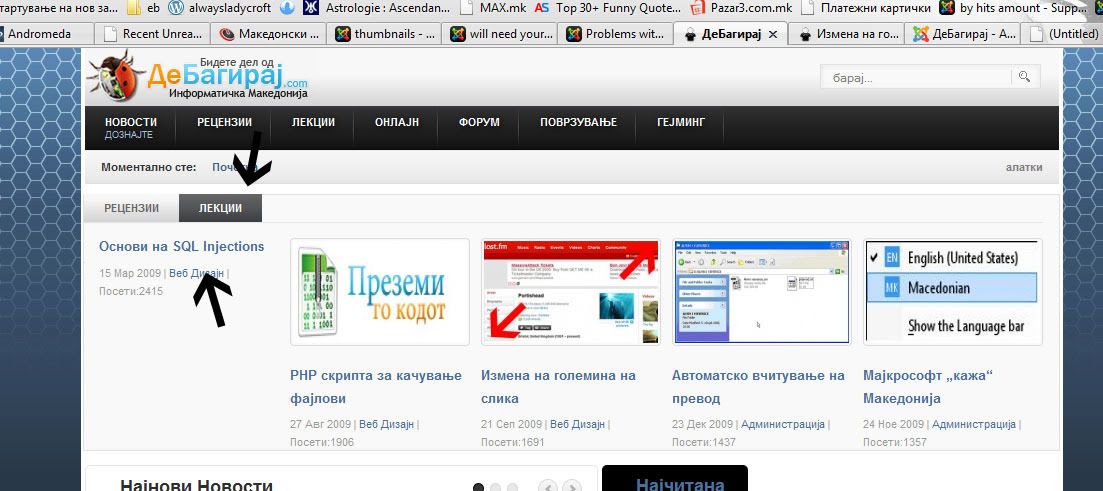
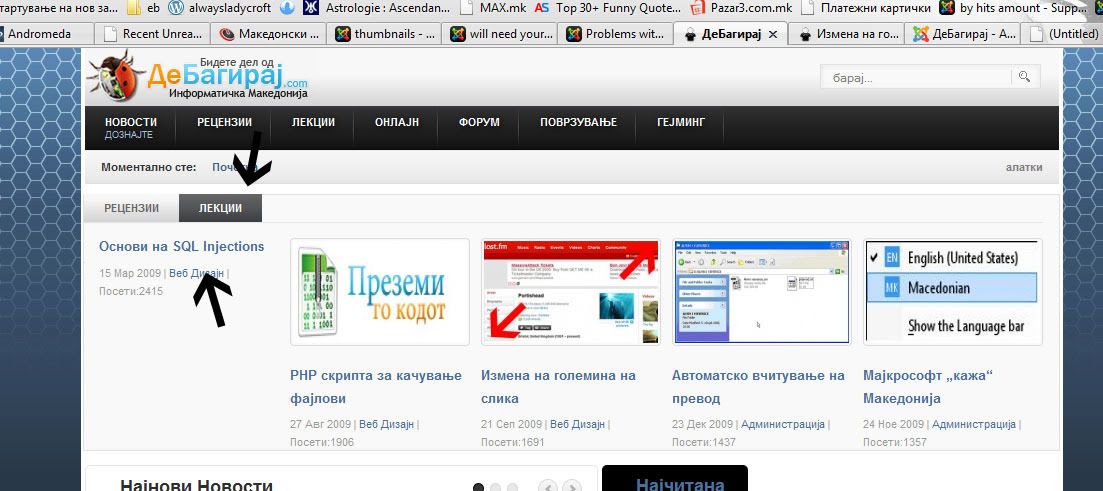
-

- Senior Boarder
- teitbite
- Wed Oct 27, 2010 6:41 pm
Hi
I think it wasn't added by "Image" button, but please send me access to Your site's joomla panel and I'll check it.
I think it wasn't added by "Image" button, but please send me access to Your site's joomla panel and I'll check it.
-

- Moderator
- GK User
- Wed Oct 27, 2010 7:03 pm
i use image manager from JCE Editor
byt i use it that to all articles
admin access is send to [email protected]
thanks a lot for helping me
byt i use it that to all articles
admin access is send to [email protected]
thanks a lot for helping me
-

- Senior Boarder
70 posts
• Page 1 of 2 • 1, 2
