Hi
I'm having problem with adding this photo again to check it. When I'm clicking in the folder where this photo is the site reloads and do not go to this folder :/ I think that there is some error in joomla.
thumbnails - gavick news show pro GK4
Free responsive Joomla 2.5 and 3.x module to present your content with easy and intuitive way.
Rate this topic: 





- teitbite
- Wed Oct 27, 2010 7:44 pm
-

- Moderator
- GK User
- Wed Oct 27, 2010 7:53 pm
:/ try other photo and on some other random directory
i try it twise with 2 difirent photos
permision to directories its 755
if its some problem with joomla how can we fix it, and where to search, thanks
i try it twise with 2 difirent photos
permision to directories its 755
if its some problem with joomla how can we fix it, and where to search, thanks
-

- Senior Boarder
- teitbite
- Wed Oct 27, 2010 8:15 pm
Hi
There is a problem with configuration I think, because the path to the files are taken twice from 2 diffrent locations: http://www.debagiraj.com/images///home/ ... ply_f2.png
So the file is not placed in the joomla panel and probably cannot be used for the thumb creating function.
I have no idea. That's the first time I'm seeing such error ;/ Maby You have some idea what can be wrong while remembering changes ?
There is a problem with configuration I think, because the path to the files are taken twice from 2 diffrent locations: http://www.debagiraj.com/images///home/ ... ply_f2.png
So the file is not placed in the joomla panel and probably cannot be used for the thumb creating function.
I have no idea. That's the first time I'm seeing such error ;/ Maby You have some idea what can be wrong while remembering changes ?
-

- Moderator
- GK User
- Wed Oct 27, 2010 8:49 pm
where did you see the patch to the image
from nsp gk4 or, and on all article i use exacly the same method to upload images, and put images in article, in all are in site/images/* directory and its show in article view
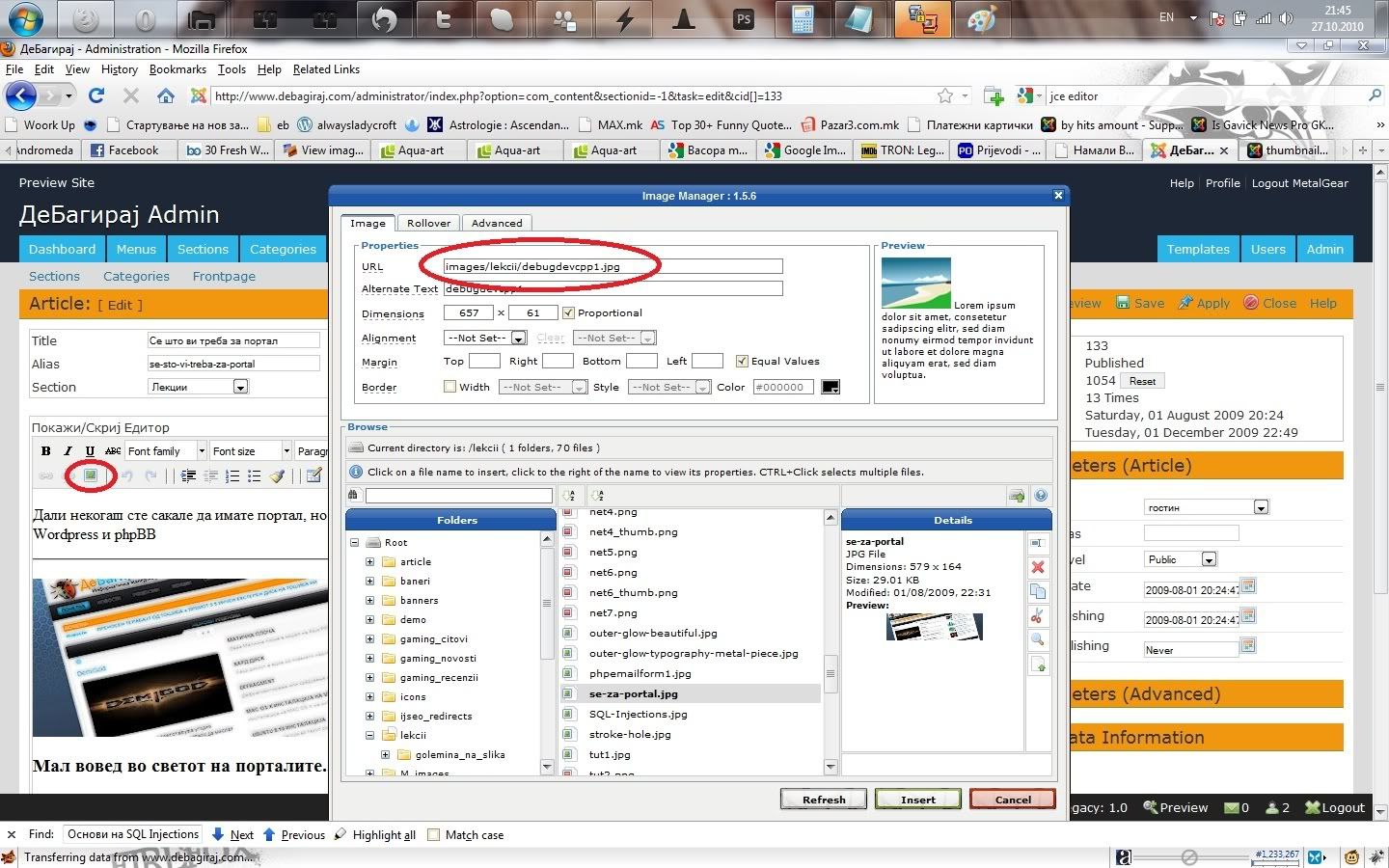
from nsp gk4 or, and on all article i use exacly the same method to upload images, and put images in article, in all are in site/images/* directory and its show in article view
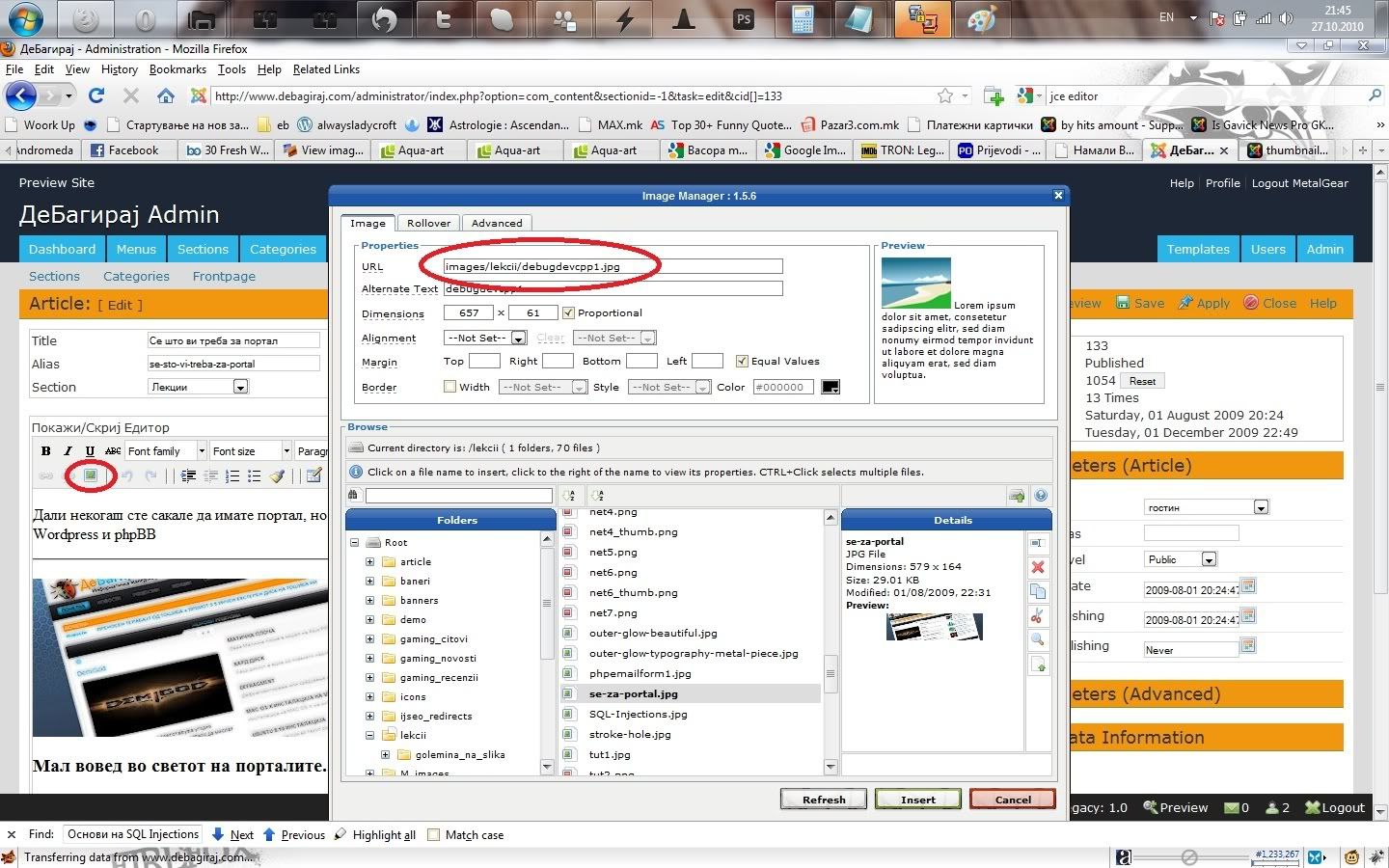
-

- Senior Boarder
- teitbite
- Thu Oct 28, 2010 6:59 am
Hi
While adding the image to the article in backend, but what I get looks completly diffrent than the image upload from Your screen ;/ I cannot see images there whatever I do.
What is this joomla panel template ? Is i compatible with firefox ?
For the issue in NSP GK4, please try to move the image from <p></p>. This shouldn't be the problem but it's the only diffrence between the rest of Your news. I had to check it myself, but couldn't get the image uploader to work and now the access data do not work.
While adding the image to the article in backend, but what I get looks completly diffrent than the image upload from Your screen ;/ I cannot see images there whatever I do.
What is this joomla panel template ? Is i compatible with firefox ?
For the issue in NSP GK4, please try to move the image from <p></p>. This shouldn't be the problem but it's the only diffrence between the rest of Your news. I had to check it myself, but couldn't get the image uploader to work and now the access data do not work.
-

- Moderator
- GK User
- Thu Oct 28, 2010 12:38 pm
i use also mozilla 3 6 10
byt i put default admin template
and remove the <p> tags from image, still no result
byt i put default admin template
and remove the <p> tags from image, still no result
-

- Senior Boarder
- teitbite
- Sat Oct 30, 2010 2:49 am
Hi
My access data doesn't work anymore. Maby it's a cache problem. Please try to clear it. I do not see a reason why it should not work ;/
EDIT: Please also try to place there a diffrent image just to try. Maby the one You got there cannot be resized.
My access data doesn't work anymore. Maby it's a cache problem. Please try to clear it. I do not see a reason why it should not work ;/
EDIT: Please also try to place there a diffrent image just to try. Maby the one You got there cannot be resized.
-

- Moderator
- GK User
- Sat Oct 30, 2010 9:09 am
try again with same user/passwd
i try to put difirent image in difirent location, still with no results, on some article thumbnail dont show
i try to put difirent image in difirent location, still with no results, on some article thumbnail dont show
-

- Senior Boarder
- teitbite
- Sat Oct 30, 2010 8:34 pm
Hi
I think it's the problem with image files. I've placed the new image inside this article and the thumb was created. If You want please send me ftp access, so I'll be able to make a debug and see for sure what is causing this.
I think it's the problem with image files. I've placed the new image inside this article and the thumb was created. If You want please send me ftp access, so I'll be able to make a debug and see for sure what is causing this.
-

- Moderator
- GK User
- Sun Oct 31, 2010 9:26 am
ive send you ftp access
if you could check why arent created thumbnail files
thanks a lot
if you could check why arent created thumbnail files
thanks a lot
-

- Senior Boarder
- teitbite
- Mon Nov 01, 2010 6:21 pm
Hi
I've found the problem. But You will not believe me
The NSP script was taking not full text from this article. It was stopped on the fraze:
I've removed it and the image did appear.
I'm sending this to our programmer for more information.
I've found the problem. But You will not believe me
The NSP script was taking not full text from this article. It was stopped on the fraze:
- Code: Select all
<hr id="system-readmore" />
I've removed it and the image did appear.
I'm sending this to our programmer for more information.
-

- Moderator
- GK User
- Mon Nov 01, 2010 6:28 pm
It is not a bug - NSP GK4 always read only intro text 
-

- Administrator
- GK User
- Mon Nov 01, 2010 7:04 pm
so can can we fix that
couse i dont wanna image before readmore
couse its not looking good on category/section view with image
btw i got other articles and on almost all i put images after readmore :/
couse i dont wanna image before readmore
couse its not looking good on category/section view with image
btw i got other articles and on almost all i put images after readmore :/
-

- Senior Boarder
- teitbite
- Tue Nov 02, 2010 3:45 pm
Hi
Please tell me which article. I'll check the diffrences.
Please tell me which article. I'll check the diffrences.
-

- Moderator
- GK User
- Tue Nov 02, 2010 5:39 pm
here is image
http://i146.photobucket.com/albums/r260 ... mbnail.jpg
and articles are (im unable to send you utf-8 text) so here is the links of the articles
http://www.debagiraj.com/novosti/hardve ... atoci.html
http://www.debagiraj.com/novosti/hardve ... -a600.html
http://www.debagiraj.com/novosti/svet/s ... a-ces.html
http://www.debagiraj.com/novosti/hardve ... apple.html
http://i146.photobucket.com/albums/r260 ... mbnail.jpg
and articles are (im unable to send you utf-8 text) so here is the links of the articles
http://www.debagiraj.com/novosti/hardve ... atoci.html
http://www.debagiraj.com/novosti/hardve ... -a600.html
http://www.debagiraj.com/novosti/svet/s ... a-ces.html
http://www.debagiraj.com/novosti/hardve ... apple.html
-

- Senior Boarder
- teitbite
- Thu Nov 04, 2010 12:22 am
Hi
I see the images after the read more but I couldn't have found it in the NSP. Are You sure it's showing the thumb ?
If so, than I have no idea because it's acting out of logic ;/
I see the images after the read more but I couldn't have found it in the NSP. Are You sure it's showing the thumb ?
If so, than I have no idea because it's acting out of logic ;/
-

- Moderator
- GK User
- Thu Nov 04, 2010 8:43 am
no they arent show the thumbnail, can you somehow fix to look the all article not yest to read more
-

- Senior Boarder
- teitbite
- Fri Nov 05, 2010 7:01 pm
[center] [/center]
[/center]
Hi
Unfortunately this will need to digg the code of this module. I do not know how this part looks like so I cannot tell how much time will it take. Anyway if it's a bigger job than I will need to charge for that. If You're interested, please mail me.
 [/center]
[/center]
Hi
Unfortunately this will need to digg the code of this module. I do not know how this part looks like so I cannot tell how much time will it take. Anyway if it's a bigger job than I will need to charge for that. If You're interested, please mail me.
-

- Moderator
- GK User
- Fri Nov 05, 2010 7:07 pm
how you mean this its customization, as now the module isnt working fine, dont show some images, that isnt customisation, that its a bug
what should i do, when i publish article to hope thumbnail to show, or to searching and trying solytions for everyarticle
what should i do, when i publish article to hope thumbnail to show, or to searching and trying solytions for everyarticle
-

- Senior Boarder
- teitbite
- Fri Nov 05, 2010 9:40 pm
Hi
But our programmer said that this is a what this module supposed to do and it's being implemented there for some reason. So I do not understand something ;/
Please just set this images befor the Read More or do not use Read More in text (use maby the function of cutting the article with the fixed amount of chars/words).
But our programmer said that this is a what this module supposed to do and it's being implemented there for some reason. So I do not understand something ;/
Please just set this images befor the Read More or do not use Read More in text (use maby the function of cutting the article with the fixed amount of chars/words).
-

- Moderator
- GK User
- Fri Nov 05, 2010 9:48 pm
i think i know whats the problem
before i use readmore manualy, byt last 2-3mounth i implement plugin "Content - Auto Read More"
and its cut the article to xx character, may that couse the problem on the old articles
i will check detail about those old articles
thanks again for helping me, if need more assistence about changing thise thing will mail you
before i use readmore manualy, byt last 2-3mounth i implement plugin "Content - Auto Read More"
and its cut the article to xx character, may that couse the problem on the old articles
i will check detail about those old articles
thanks again for helping me, if need more assistence about changing thise thing will mail you
-

- Senior Boarder
- teitbite
- Sun Nov 07, 2010 6:15 pm
Hi
Today I mysef had encountered this problem and the solution was to disable Read More button at the K2 items preferences. But it probably do not work for the plugin You have mentioned.
Today I mysef had encountered this problem and the solution was to disable Read More button at the K2 items preferences. But it probably do not work for the plugin You have mentioned.
-

- Moderator
- GK User
- Sun Nov 07, 2010 10:14 pm
i got other solutions and more better looking byt cant implement it
to disable readmore, and the plugin i use
on 'mainbody' on category/section to put NSP GK4 module, and to show me modules from that category/section, and with thumbnail view to get latest articles
byt the problem here is if i enable module to x section, it will show to article view also
to disable readmore, and the plugin i use
on 'mainbody' on category/section to put NSP GK4 module, and to show me modules from that category/section, and with thumbnail view to get latest articles
byt the problem here is if i enable module to x section, it will show to article view also
-

- Senior Boarder
- teitbite
- Tue Nov 09, 2010 6:05 pm
Hi
I do not understand exacly, but if it works than I must congratulate You. It took me a lot to think of something
I do not understand exacly, but if it works than I must congratulate You. It took me a lot to think of something
-

- Moderator
- GK User
- Tue Nov 09, 2010 7:59 pm
i done in difirent way for one category and will make that for all other
i create new section, named it simular to the one from what articles i will grab
on menu i linked to that section, and assing a nsp GK4 to show me articles from the original section/category where are articles
take a look
http://www.debagiraj.com/inspiracii/
(only got one article only)
only one negative thing here, when i click on article dont show me on menu,
byt didnt find ant other way, if you got post it
i create new section, named it simular to the one from what articles i will grab
on menu i linked to that section, and assing a nsp GK4 to show me articles from the original section/category where are articles
take a look
http://www.debagiraj.com/inspiracii/
(only got one article only)
only one negative thing here, when i click on article dont show me on menu,
byt didnt find ant other way, if you got post it
-

- Senior Boarder
- GK User
- Wed Nov 10, 2010 9:01 am
great picture  good you got it working.
good you got it working.
-

- Platinum Boarder
- GK User
- Wed Nov 10, 2010 4:31 pm
its not totaly working, the best solytion byt can be working like now
do you know some addon for joomla where i can assign module to category/section, byt not in article view in that category/section
do you know some addon for joomla where i can assign module to category/section, byt not in article view in that category/section
-

- Senior Boarder
- teitbite
- Fri Nov 12, 2010 11:16 am
Hi
I believe Advance Module Manager can do that, but there are some conflicts at the joomla panel. There is a post in the forum which is fixing that conflicts with files from AMM developer.
I believe Advance Module Manager can do that, but there are some conflicts at the joomla panel. There is a post in the forum which is fixing that conflicts with files from AMM developer.
-

- Moderator
- GK User
- Thu Feb 09, 2012 1:11 pm
Hello, i setup Coffe Template with the quickstarter 2.5 - the first i want to change ist the pic postet by gk show module. I delete all slides, add new one, shoose pic and type a little text save 1st save 2nd and every time the slide is saved as unpublished. @ the front-end i only have Lodading ... I make update 2 the new version of the module - it's the same. I give 777 to picutre path and 777 to mod chache folder - the same. I delete all in the cache folder - the same ... i cant publish a slide. Whats wrong?
-

- Fresh Boarder
- teitbite
- Fri Feb 10, 2012 8:59 am
Hi
Can You please send me an access to Your joomla panel ?
Can You please send me an access to Your joomla panel ?
-

- Moderator
70 posts
• Page 2 of 2 • 1, 2
