What's painted red is where should my grid show
Sorry because I'm new on this, but how can I do so the grid shows centered?
Thank you a lot.
.gkGridGK5Wrap {
left: 8.3334%;
overflow: hidden;
}
#gk-grid-690 .gkGridGK5Wrap {
left: 8.3334%;
overflow: hidden;
}
