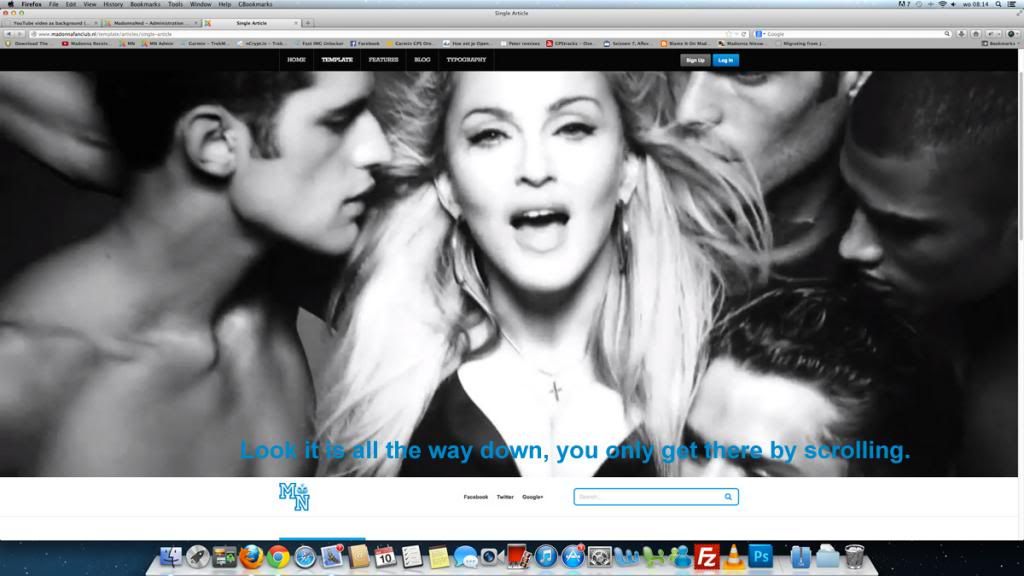Hi!
Yeah almost there!
As you can see here
http://www.madonnafanclub.nl/The video is at the right place

But the "site" content start below the video (you know where the logo is,starts).
That has to be at the normal place just under the menu place so the homepage is content is shown ON the video.
I do think I have to delete the background color so you can see the video then?
Also assigned the video background module to this page
http://www.madonnafanclub.nl/template/a ... le-article.
Same thing happens

I know the module thing/video background tool is not from you guys... but thank you so much for looking into it... If you can't find I am happy to start looking on the site of the module makers...
But I will never leave you for templates



Yours are the best and most easily to adjust!

 Please add this to css:
Please add this to css: