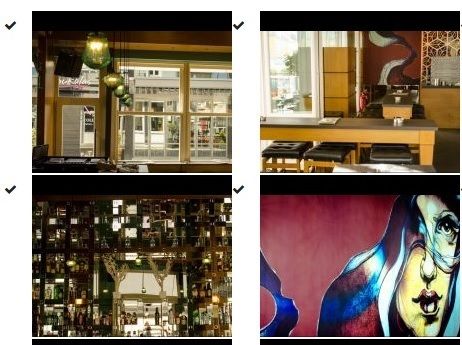I would like to change the font size as well as the case of the fonts in the header nsp.
specifically here in the photo where it says "green day announces us tour" i would like it to be with smaller size font so it could fit a bigger title and i would like the first letter of the sentence to be capital.

The second font i would like to change is inside articles, the titles are all capital and with very big font size.
specifically here in the photo where it says "HERE I AM WAITING I'LL HAVE TO LEAVE SOON" i would like it to be with smaller size font, which i have figured out how by changing h1,h2 font size in the css override, but i would also like it to be in lower case except for the first letter of the sentence which should be a capital letter.

My last problem consists of the use of an image gallery. I have tried to use Simple Image Gallery Extended and Simple Image Gallery (by JoomlaWorks) and the template presents the issue at the photo below, next to every thumbail of the gallery i get an annoying checkmark how can i remove that??