Hi,
I have two questions regarding widgets and menu:
1. Is there any way link GK News Gallery and GK New Blocks with WooCommerce product page? I mean, I Need to create items and when I click on each product info page (WooCommerce) should be opened.
2. How to create menu item that will be linked with all products page (WooCommerce) / page with product info?
Few questions regarding GK Widgets
eCommerce WordPress theme with various e-store features and WooCommerce support.
- GK User
- Tue Aug 20, 2013 1:20 am
-

- Fresh Boarder
- GK User
- Tue Aug 20, 2013 8:09 am
Hi
Unfortunately GK News Gallery and GK News Blocks don't support Woocommerce products, but you can use GK Product Gallery and GK NSP with WC products, here is a description:
http://demo.gavick.com/wordpress/storebox/?page_id=756
It's possible to do it with GK News Gallery or blocks but it requires a lot of custom work, and it's beyond our technical support, you can try to do it yourself, comparing Storebox/gavern/widgets.news_gallery.php file with widgets.product_gallery.php.
In regards to the menu item with all products - you can use Shop Page, (Appearance -> Menus and items from Pages tab, or specified category), to link specified single product use tab Products and "add to menu" button.
Unfortunately GK News Gallery and GK News Blocks don't support Woocommerce products, but you can use GK Product Gallery and GK NSP with WC products, here is a description:
http://demo.gavick.com/wordpress/storebox/?page_id=756
It's possible to do it with GK News Gallery or blocks but it requires a lot of custom work, and it's beyond our technical support, you can try to do it yourself, comparing Storebox/gavern/widgets.news_gallery.php file with widgets.product_gallery.php.
In regards to the menu item with all products - you can use Shop Page, (Appearance -> Menus and items from Pages tab, or specified category), to link specified single product use tab Products and "add to menu" button.
-

- Moderator
- GK User
- Tue Aug 20, 2013 10:41 am
Unfortunately GK News Gallery and GK News Blocks don't support Woocommerce products, but you can use GK Product Gallery and GK NSP with WC products, here is a description:
http://demo.gavick.com/wordpress/storebox/?page_id=756
Ok, I will try it.
In regards to the menu item with all products - you can use Shop Page, (Appearance -> Menus and items from Pages tab, or specified category)
Yes, I saw Shop Page, but I need to rename it to "Online Store". When I renamed title and permalink to "Online store" I got error:
Fatal error: Call to a member function is_visible() on a non-object in Y:\home\wpstoredemo\www\wp-content\themes\StoreBox\woocommerce\content-product.php on line 25
to link specified single product use tab Products and "add to menu" button.
You mean tab Products in Appearance -> Menus -> ??? But I don't have such tab, only "Pages, Links, Categoryes":

-

- Fresh Boarder
- GK User
- Tue Aug 20, 2013 11:01 am
You can't rename parmalink to "Online store", change only the title of the page or edit menu and change only Navigation Label (see an attachment)
If you don't have Product tabs, you probably don't have the latest version of the theme and Wordpress (3.6), so you can update (recommended) or use Links tab (label - type your menu item name, URL - just copy the permalink from product editor)
If you don't have Product tabs, you probably don't have the latest version of the theme and Wordpress (3.6), so you can update (recommended) or use Links tab (label - type your menu item name, URL - just copy the permalink from product editor)
-

- Moderator
- GK User
- Tue Aug 20, 2013 11:03 am
Regarding error "Fatal error: Call to a member function is_visible() on a non-object". I've changed Settings -> Permalinks -> Product permalink base to "Shop base" and now all works fine.
Regarding other questions - still need help. Waiting for response. Thank you in advance.
Regarding other questions - still need help. Waiting for response. Thank you in advance.
-

- Fresh Boarder
- GK User
- Tue Aug 20, 2013 11:10 am
Regarding other questions - which exactly? I think I answered you to all question..
-

- Moderator
- GK User
- Tue Aug 20, 2013 11:31 am
Sorry, I didn't saw your new post 
I'm using Store Box Version 1.2 and Wordpress version 3.6 (I downloaded StoreBox 1 week ago and used gk_storebox_quickstart.zip). This is the latest versions? Maybe the reason in something else?
I'm using Store Box Version 1.2 and Wordpress version 3.6 (I downloaded StoreBox 1 week ago and used gk_storebox_quickstart.zip). This is the latest versions? Maybe the reason in something else?
-

- Fresh Boarder
- GK User
- Tue Aug 20, 2013 12:09 pm
It's ok, you have the latest version of the theme and WP.
Go to appearance -> menus and expand screen option (button in the top right corner, under logout button),
then check Product, products category etc..
Go to appearance -> menus and expand screen option (button in the top right corner, under logout button),
then check Product, products category etc..
-

- Moderator
- GK User
- Tue Aug 20, 2013 1:01 pm
Thank you so much! This is exactly what I needed.
-

- Fresh Boarder
- GK User
- Thu Aug 22, 2013 1:30 pm
1. How to make "Sign in" link to allow users register accounts on the website (to buy then through Woocommerce)?
2. I'm using logout link in Top Menu (which links with page "Logout") and when I clicks on this link on the website frontend it redirecting me to login adminpanel page:
http://www.website/wp-login.php?loggedout=true
How to disable this redirecting
3. How to hide "Login" and show "Logout" links in the Top menu when user already authorized and show "Login" hide "Logout" when unauthorized?
Also, what can you advice to make a website in two languages? If I understand correctly there's no standard solution, only third-party modules?
I searched the forum and the internet for answers to these questions, but did not find the standard solutions.
2. I'm using logout link in Top Menu (which links with page "Logout") and when I clicks on this link on the website frontend it redirecting me to login adminpanel page:
http://www.website/wp-login.php?loggedout=true
How to disable this redirecting
3. How to hide "Login" and show "Logout" links in the Top menu when user already authorized and show "Login" hide "Logout" when unauthorized?
Also, what can you advice to make a website in two languages? If I understand correctly there's no standard solution, only third-party modules?
I searched the forum and the internet for answers to these questions, but did not find the standard solutions.
-

- Fresh Boarder
- GK User
- Fri Aug 23, 2013 8:19 am
1. In appearance -> menus -> Sign in item, use this URL: wp-login.php?action=register
2. It's a normal WP behaviour, check this
Why you don't use My Account login/logout with popups built-in the Storebox theme?
3. With WP menu it's not possible directly, you have to try this plugin or use some PHP (it's done i.e. our BikeStore theme - check Bikestore/layouts/header.php file, but you will also have to change some CSS styling)
All of our themes fully support WPML plugin for Multilingual websites, you can also use qTranslate but you may have some problems with translating widgets.
2. It's a normal WP behaviour, check this
Why you don't use My Account login/logout with popups built-in the Storebox theme?
3. With WP menu it's not possible directly, you have to try this plugin or use some PHP (it's done i.e. our BikeStore theme - check Bikestore/layouts/header.php file, but you will also have to change some CSS styling)
All of our themes fully support WPML plugin for Multilingual websites, you can also use qTranslate but you may have some problems with translating widgets.
-

- Moderator
- GK User
- Sat Aug 24, 2013 11:05 am
Piotr Kunicki, Thank you for answers!
> Why you don't use My Account login/logout with popups built-in the Storebox theme?
I removed it. How can I create that menu item again?
> Why you don't use My Account login/logout with popups built-in the Storebox theme?
I removed it. How can I create that menu item again?
-

- Fresh Boarder
- GK User
- Sat Aug 24, 2013 9:49 pm
Is there any way to open mobile verion of website on PC to debug and fix some style issues on it? I'm sorry for lot of questions from my side, but it is not easy to configure all to looks beautiful and clean on the website. And thank you a lot for your helping!
-

- Fresh Boarder
- GK User
- Mon Aug 26, 2013 8:13 am
https://www.gavick.com/forums/storebox- ... 28095.html
First two posts regards to the main account menu item.
In regards to the mobile version on PC, you can scale your browser or use e.g. this:
or use e.g. this:
http://lab.maltewassermann.com/viewport-resizer/
or Responsive Inspector (GChrome extension)
and don't worry that you have a lot of questions, we are here to help you.
First two posts regards to the main account menu item.
In regards to the mobile version on PC, you can scale your browser
http://lab.maltewassermann.com/viewport-resizer/
or Responsive Inspector (GChrome extension)
and don't worry that you have a lot of questions, we are here to help you.
-

- Moderator
- GK User
- Mon Aug 26, 2013 12:30 pm
Thank you!!!
There is another questions: how can I move down "SHOPS & TRENDS" block down (That it was right under the slideshow, not on top of it as it is now)? I know one solution - change in template.css this:
#gk-header-mod.gk-bottom-margin .box {
/*margin-bottom: -200px;*/
}
But I think this is not a good idea. Maybe the better idea change something in gk.scripts.js to make it work properly. Thanks once again for helping.
There is another questions: how can I move down "SHOPS & TRENDS" block down (That it was right under the slideshow, not on top of it as it is now)? I know one solution - change in template.css this:
#gk-header-mod.gk-bottom-margin .box {
/*margin-bottom: -200px;*/
}
But I think this is not a good idea. Maybe the better idea change something in gk.scripts.js to make it work properly. Thanks once again for helping.
-

- Fresh Boarder
- GK User
- Mon Aug 26, 2013 2:32 pm
It's a container, so of course you can use margin property.. but better place for your own css rules is css/override.css file. (first enable this option in Storebox -> Template Options -> Advanced tab)
Paste this code
and SHOPS & Trends block will move down, under the slideshow (or use another margin-bottom value).
Paste this code
- Code: Select all
#gk-header-mod.gk-bottom-margin .box {
margin-bottom: 0;
}
and SHOPS & Trends block will move down, under the slideshow (or use another margin-bottom value).
-

- Moderator
- GK User
- Mon Aug 26, 2013 9:40 pm
Thank you for answer, but this solution probably may have some problems. First - arrows of next/prev slide - they not in the center of the slide (vertically):
Next - if slides will be fail to load, then some empty space stay on the screen - black square on the screenshot (because I removed padding):
Maybe there is other better solution?
Next - if slides will be fail to load, then some empty space stay on the screen - black square on the screenshot (because I removed padding):
Maybe there is other better solution?
-

- Fresh Boarder
- GK User
- Tue Aug 27, 2013 2:19 pm
Could you provide an URL to your website? (here or via PM)
-

- Moderator
- GK User
- Wed Aug 28, 2013 8:19 am
Paste this code to override.css file:
In regards to the black square on the screenshot I don't see this, btw I think there's no other way to position this layer... only css
- Code: Select all
.gk-is-wrapper-gk-storebox .gk-is-prev,
.gk-is-wrapper-gk-storebox .gk-is-next {
top: 60%;
}
In regards to the black square on the screenshot I don't see this, btw I think there's no other way to position this layer... only css
-

- Moderator
- GK User
- Wed Aug 28, 2013 1:25 pm
Piotr Kunicki, thanks for your answer! I found one solution - changed property min-height from 400px to 200px in .gk-is-wrapper-gk-storebox:
Now it looks better when loading slideshow. I think this is not the bad idea.
P.S. that black square in the screenshot I drew myself just to highlight the blank space on the Web page.
Thank you for helping!
- Code: Select all
.gk-is-wrapper-gk-storebox {
margin: 0;
min-height: 200px;
position: relative;
}
Now it looks better when loading slideshow. I think this is not the bad idea.
P.S. that black square in the screenshot I drew myself just to highlight the blank space on the Web page.
Thank you for helping!
-

- Fresh Boarder
- GK User
- Wed Aug 28, 2013 1:50 pm
Regarding support for multiple languages (maybe someone will search for the same solution) - WPML is good, but not free  . To translate widgets with qTranslate you can enter in title of widget: [:en]English Text [:de]Deutsch Text.
. To translate widgets with qTranslate you can enter in title of widget: [:en]English Text [:de]Deutsch Text.
I hope this approach not have any "pitfalls"? Piotr Kunicki, did you know about this solution? In addition to this shortcoming, you were talking about, otherwise everything works well in a pair of Gavick + qTranslate?
Thanks Gavick studio for awesome theme. Superb responsive theme!
I hope this approach not have any "pitfalls"? Piotr Kunicki, did you know about this solution? In addition to this shortcoming, you were talking about, otherwise everything works well in a pair of Gavick + qTranslate?
Thanks Gavick studio for awesome theme. Superb responsive theme!
-

- Fresh Boarder
- GK User
- Wed Aug 28, 2013 2:24 pm
Action2013 wrote:To translate widgets with qTranslate you can enter in title of widget: [:en]English Text [:de]Deutsch Text.
Yes, I know this solution but it may cause problems with GK NSP widget, other widgets should work without problems. We didn't test all our themes with qTranslate so I'm not sure if everything works well so if you find something else, share it with us..
This article should be helpful (about Widget logic).
In regards to the WPML - all our themes was checked by WPML team, so it's fully supported.
Regards to your earlier post - changed property min-height from 400px to 200px in .gk-is-wrapper-gk-storebox is also good solution.
-

- Moderator
- GK User
- Fri Aug 30, 2013 1:41 pm
I have another problem with GK Products Gallery. I swithed option "Auto-animation" to on and Interval (ms)=5000, also I have 4 products in each page (2 pages total). But on main page of website content of widget is not changed automatically (you can check it on my website). Why?
-

- Fresh Boarder
- GK User
- Mon Sep 02, 2013 7:47 am
Thanks for your report, yo're right it's a problem with this option. We'll fix it in the nearest theme update. For now you have to edit Storebox/js/widgets/product_gallery.js file and change this line:
to
- Code: Select all
if (widget.hasClass('gk-auto-animation')) {
to
- Code: Select all
if (widget.hasClass('gk-auto-anim')) {
-

- Moderator
24 posts
• Page 1 of 1
