Hi,
I wonder is it possible to have the NSP frontpage module popup bubble display something different if the price doesnt exist?
Currently you get a blank bubble but instead if you could add something like the word contact us or view or something it would be great.
Thanks,
Fionn
NSP Frontpage Module - if price is blank display word?
Rate this topic: 




 1.00 out of 6 based on 1 vote(s)
1.00 out of 6 based on 1 vote(s)
- teitbite
- Wed Jun 05, 2013 11:58 pm
- Reply with quote
- Report this post
Hi
Sure it's possible. Please just let me know which NSP module version is that ?
Sure it's possible. Please just let me know which NSP module version is that ?
-

- Moderator
- teitbite
- Sun Jun 09, 2013 6:42 pm
- Reply with quote
- Report this post
Hi
I cannot see Your site anymore. Got 404 error when trying, but FTP works just fine. So I'll just tell You what to do. I can see You have already edited this file: /mod_news_pro_gk5/portal_modes/product_gallery/controller.php and the code You should use is right next to the edited part:
I cannot see Your site anymore. Got 404 error when trying, but FTP works just fine. So I'll just tell You what to do. I can see You have already edited this file: /mod_news_pro_gk5/portal_modes/product_gallery/controller.php and the code You should use is right next to the edited part:
- Code: Select all
if( $product->prices['salesPrice'] ) :
$news_price = $currency->createPriceDiv('salesPrice','',$product->prices);
else :
echo 'Text to display when there is no price';
endif;
-

- Moderator
- GK User
- Sun Jun 09, 2013 9:49 pm
- Reply with quote
- Report this post
Apologies site went live so now sits at: http://www.caseys.ie
The code you gave me displays the text under the description, I was hoping to have it go into the popup bubble? Kind of like when you are looking under a category view the bubble appears with the word view in it. (ive temp commented out the code you gave me)
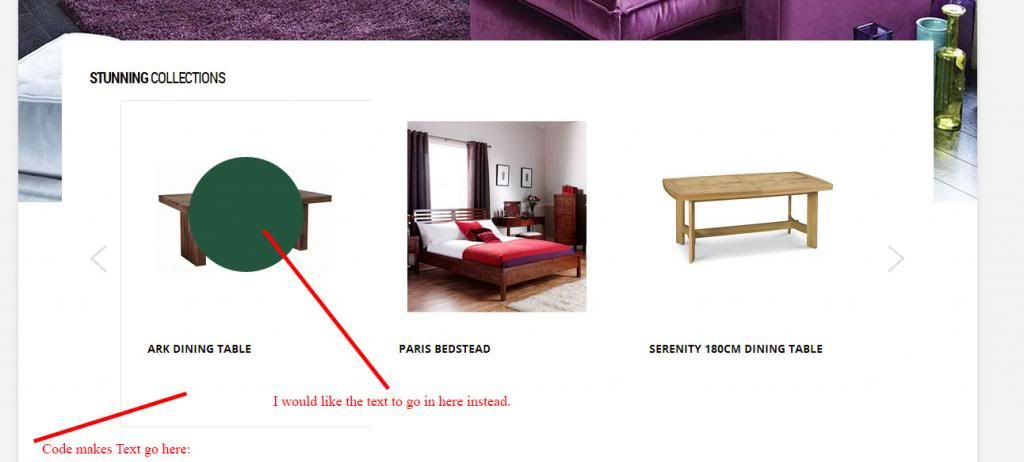
The code you gave me displays the text under the description, I was hoping to have it go into the popup bubble? Kind of like when you are looking under a category view the bubble appears with the word view in it. (ive temp commented out the code you gave me)
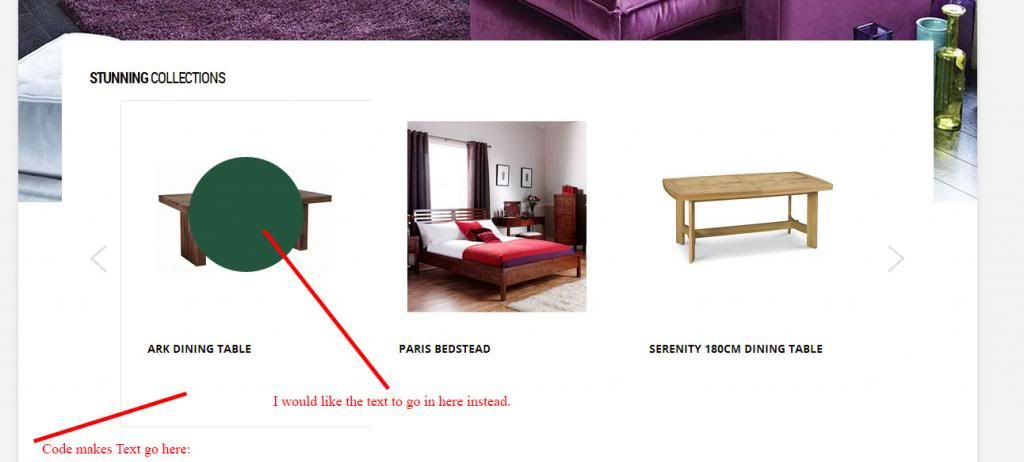
-

- Senior Boarder
- teitbite
- Tue Jun 11, 2013 8:24 am
- Reply with quote
- Report this post
Hi
I've just realized that VM script is hiding prices if there are none, so lets try to replace the line with text to:
I've just realized that VM script is hiding prices if there are none, so lets try to replace the line with text to:
- Code: Select all
echo '<div class="PricesalesPrice" style="display : none;">'
. '<span class="PricesalesPrice">Text to display when there is no price</span>'
. '</div>';
-

- Moderator
- GK User
- Wed Jun 12, 2013 8:57 pm
- Reply with quote
- Report this post
Sorry im a nooblet what file and line am i replacing?
Thanks,
Thanks,
-

- Senior Boarder
- teitbite
- Fri Jun 14, 2013 9:44 am
- Reply with quote
- Report this post
Hi
We are still the file we both are fighting with since the begining
/mod_news_pro_gk5/portal_modes/product_gallery/controller.php
But I can see already that VM script will hide it again. Let's try with this code than and force it to show it no matter what:
We are still the file we both are fighting with since the begining
/mod_news_pro_gk5/portal_modes/product_gallery/controller.php
But I can see already that VM script will hide it again. Let's try with this code than and force it to show it no matter what:
- Code: Select all
echo '<div class="PricesalesPrice">'
. '<span class="PricesalesPrice">Text to display when there is no price</span>'
. '</div>'
.'<style type="text/css">div.PricesalesPrice { display:block !important; }</style>';
-

- Moderator
- GK User
- Tue Jun 18, 2013 6:21 pm
- Reply with quote
- Report this post
Hi sorry for slow reply!
I added that code and all it did again was display the text underneath the product not in the bubble, ive commented it out again
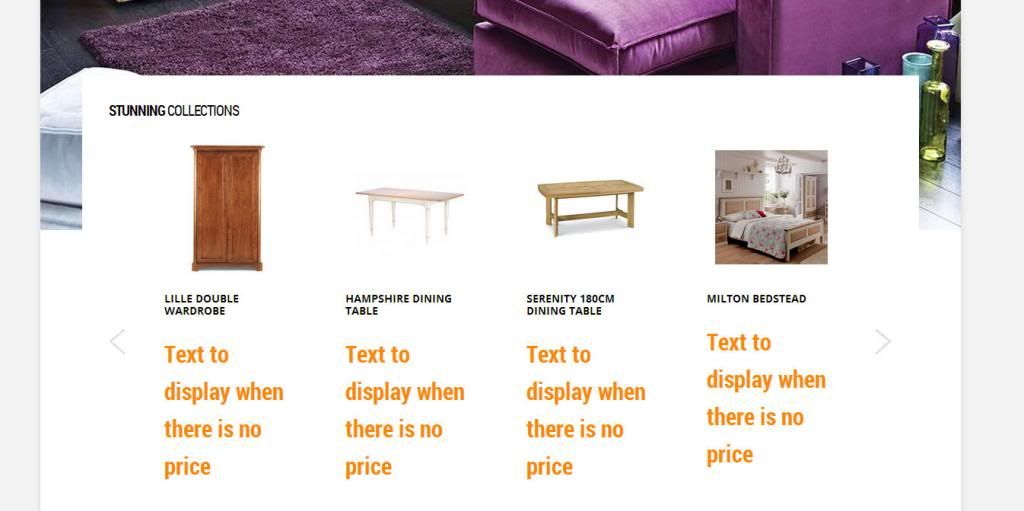
I added that code and all it did again was display the text underneath the product not in the bubble, ive commented it out again
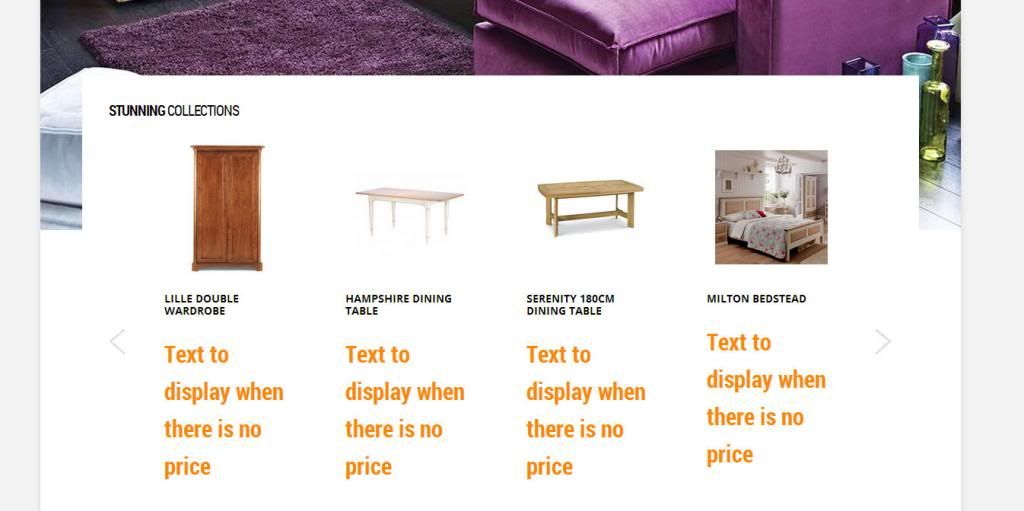
-

- Senior Boarder
- teitbite
- Wed Jun 19, 2013 10:37 pm
- Reply with quote
- Report this post
Hi
It worked, but we have been trying in wrong place. Try in line 51:
It worked, but we have been trying in wrong place. Try in line 51:
- Code: Select all
if(!$product->prices['salesPrice']):
echo '<div class="gkImgOverlay">'
.'<div class="PricebasePriceWithTax" style="display : block;">'
.'<span class="PricebasePriceWithTax">Text to display when there is no price</span>'
.'</div>'
.'<div class="PricetaxAmount" style="display : block;"></div>'
.'</div>';
endif;
-

- Moderator
11 posts
• Page 1 of 1
