Menu levels
Rate this topic: 




 1.00 out of 6 based on 1 vote(s)
1.00 out of 6 based on 1 vote(s)
- GK User
- Sun Feb 03, 2013 12:26 pm
- Reply with quote
- Report this post
Every time I create a new menu item on the main menu it shows. How do you hide the submenu? I notice in the demo it uses both and I've already foolishly deleted the sample menu to see which class is used to hide until mouseover.
-

- Junior Boarder
- GK User
- Sun Feb 03, 2013 1:24 pm
- Reply with quote
- Report this post
akamike wrote:Every time I create a new menu item on the main menu it shows. How do you hide the submenu? I notice in the demo it uses both and I've already foolishly deleted the sample menu to see which class is used to hide until mouseover.
Like to know it too!
I don't want the subitems to show, only when hovering.
So I have HOME, with subitems.
At the moment the subitems are directly visible.
I only want HOME to be seen, and when I mouseover I want the subitems to be shown.
-

- Gold Boarder
- GK User
- Mon Feb 04, 2013 10:30 am
- Reply with quote
- Report this post
The menu is constructed to display 1st and 2nd level - the 3rd level is displayed in the popup. Changing of this behaviour needs changes in the menu CSS and in the menu script. If you want to simulate only one level displayed, then I recommend to create under the "Home" 2nd level menu item with text i.e. "Subpages", "Check these pages" or sth similar and then put the 3rd level menu items with content 
Or more hack way: put first level menu item as External URL menu item with name "Skip to menu", put using our menu plugin additional class to this menu item "gk-hidden-menu", then put "Home" as a 2nd level menu item and then your content in the 3rd level. Next, you have to create additional CSS in the menu.css file at the end:
It should hide the first level menu item and it will emulate 2-level menu with 3-level menu
Or more hack way: put first level menu item as External URL menu item with name "Skip to menu", put using our menu plugin additional class to this menu item "gk-hidden-menu", then put "Home" as a 2nd level menu item and then your content in the 3rd level. Next, you have to create additional CSS in the menu.css file at the end:
- Code: Select all
.gk-hidden-menu > a {
display: none!important;
}
It should hide the first level menu item and it will emulate 2-level menu with 3-level menu
-

- Administrator
- GK User
- Mon Feb 04, 2013 7:19 pm
- Reply with quote
- Report this post
Thanks for the hack but it is not working for me.
Have a look here: www.madonnafanclub.nl.
It still shows the Skip the menu.
See your the parameters for the Skip the menu item:
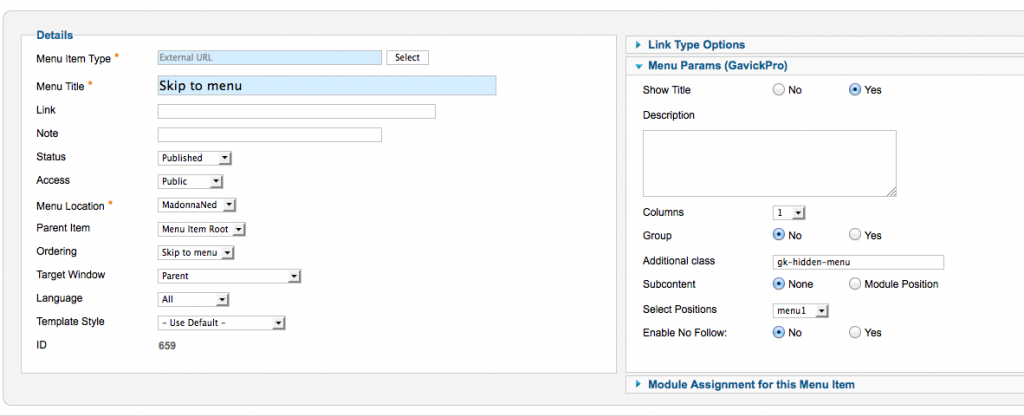
Have a look here: www.madonnafanclub.nl.
It still shows the Skip the menu.
See your the parameters for the Skip the menu item:
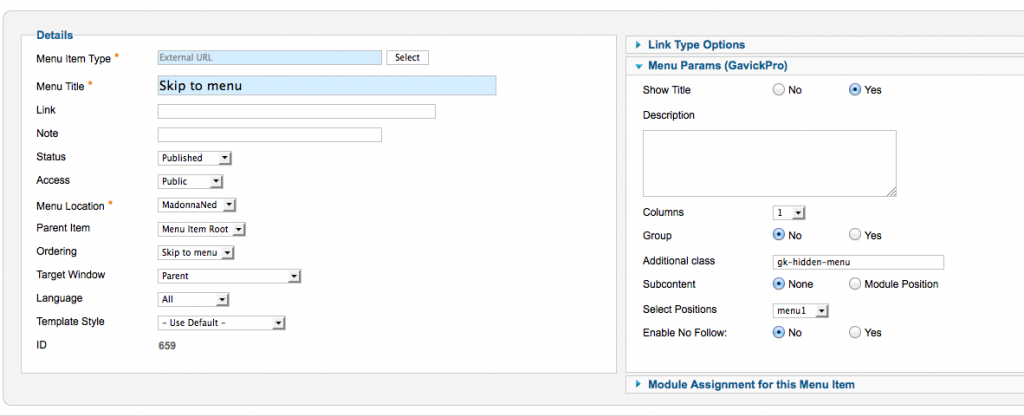
-

- Gold Boarder
- GK User
- Mon Feb 04, 2013 7:30 pm
- Reply with quote
- Report this post
I've changed the code to:
and then it should works fine
- Code: Select all
.gk-hidden-menu > a {
display: none!important;
}
and then it should works fine
-

- Administrator
- GK User
- Mon Feb 04, 2013 7:36 pm
- Reply with quote
- Report this post
Cool, now it works!
But I do have another question.
If I follow my link-item the URL is this
http://www.madonnafanclub.nl/2013-02-04-18-07-10/links
That dateformat comes from the Skip to menu item... can I get rid of that?
I want the url to be http://www.madonnafanclub.nl/links
But I do have another question.
If I follow my link-item the URL is this
http://www.madonnafanclub.nl/2013-02-04-18-07-10/links
That dateformat comes from the Skip to menu item... can I get rid of that?
I want the url to be http://www.madonnafanclub.nl/links
-

- Gold Boarder
- GK User
- Mon Feb 04, 2013 8:12 pm
- Reply with quote
- Report this post
Please try to create a hidden menu where you will place an alias to the "links" link with alias set as "links"
-

- Administrator
- GK User
- Wed Feb 06, 2013 12:04 pm
- Reply with quote
- Report this post
Hi dzuduek,
Thanks for all your help but I find it all a bit 'too much'....
Isn't there an easier way to make the menu work as mentioned in the first post?
Level 1 items shows, level 2 and 3 only with mouseover.
You mentioned something about adjusting the menu CSS and menu script.
Maybe Gavick can provide them? I think a lot of people would like the menu to worklike akamike and I described....
Hope you guys can help!
Thanks for all your help but I find it all a bit 'too much'....
Isn't there an easier way to make the menu work as mentioned in the first post?
Level 1 items shows, level 2 and 3 only with mouseover.
You mentioned something about adjusting the menu CSS and menu script.
Maybe Gavick can provide them? I think a lot of people would like the menu to worklike akamike and I described....
Hope you guys can help!
-

- Gold Boarder
- GK User
- Wed Feb 06, 2013 4:06 pm
- Reply with quote
- Report this post
@gjhvs - please read the whole topic - all code is here 
You can also wait for the nearest update which will contain an option to change the menu behaviour
You can also wait for the nearest update which will contain an option to change the menu behaviour
-

- Administrator
- GK User
- Wed Feb 06, 2013 7:05 pm
- Reply with quote
- Report this post
dziudek wrote:@gjhvs - please read the whole topic - all code is here
You can also wait for the nearest update which will contain an option to change the menu behaviour
OK, thanks, I will wait for the udpate
-

- Gold Boarder
- GK User
- Wed Feb 06, 2013 9:15 pm
- Reply with quote
- Report this post
Any idea/clue when the update is coming?  I'm looking forward to it!
I'm looking forward to it! 
Kind regards!
Kind regards!
-

- Gold Boarder
- GK User
- Thu Feb 07, 2013 8:28 am
- Reply with quote
- Report this post
Most probably the nearest update will be released at the nearest Monday but it can be delayed 1-2 days.
-

- Administrator
- GK User
- Thu Feb 07, 2013 8:48 am
- Reply with quote
- Report this post
dziudek wrote:Most probably the nearest update will be released at the nearest Monday but it can be delayed 1-2 days.
OK! That's soon, I like that
Thanks again for your quick reply's!
-

- Gold Boarder
- GK User
- Sun Feb 17, 2013 2:02 am
- Reply with quote
- Report this post
The way this menu is setup is for lack of a better term "Goofy". I do not understand the logic behind building a menu tree like this at all. Even if if was setup with the parameters like you show here (and thanks for that) the breadcrumbs and the links are going to be funky and make no sense at all. The designer needs to have full control of how the menu structure is used (not the developer)!
This is a great template but unless the menu structure is redesigned the way normal navigation has always worked I guarantee no one is going to like it. Microsoft does things like this to destroy the design, developers should not be like those morons and make things more complex than they already are. IMHO...
This is a great template but unless the menu structure is redesigned the way normal navigation has always worked I guarantee no one is going to like it. Microsoft does things like this to destroy the design, developers should not be like those morons and make things more complex than they already are. IMHO...
-

- Expert Boarder
- GK User
- Sun Feb 17, 2013 10:42 am
- Reply with quote
- Report this post
@earthrat - did you checked the latest version of this template? We have added an option to change menu layout (based on the users opinion), so problem doesn't exists no more. In the future please check the latest template version, before you will start unnecessary discussion.
-

- Administrator
- GK User
- Sun Feb 17, 2013 5:07 pm
- Reply with quote
- Report this post
Thanks that does work but I wold like to add it is impossible to know if I have the latest version since there is no versioning in the download area. I try not to waste your bandwidth or mine downloading for no good reason and there was no way to know if this had been updated looking at it in the download area. At least nothing I could see indicated it was updated.
-

- Expert Boarder
- GK User
- Sun Feb 17, 2013 5:31 pm
- Reply with quote
- Report this post
Updates are listed here: https://www.gavick.com/updates.html and our templates in our download section are always in the latest version.
-

- Administrator
- GK User
- Sun Feb 17, 2013 5:40 pm
- Reply with quote
- Report this post
Thanks dziudek, its just one more step to take that I don't have time for. Would be great to just see the version on the download page but this will work...
-

- Expert Boarder
- GK User
- Mon Sep 23, 2013 3:27 am
- Reply with quote
- Report this post
Hi there,
Regarding Menu Levels, please take a look:
http://dentemais.com.br/j25/
The 1st menu is the Template Menu under Theme / Menu / Show Template Menu / ON
The onmouseover opens the 2nd level on item SERVIÇOS on the right, that´s perfect.
The 2nd menu is the module positioned under INSET position.
I just want to know if it´s possible to have the same effect of the 1st levels of this 2nd menu (background turns Blue) - and then show the 2nd level as the menu above.
Regards
Lucas
Regarding Menu Levels, please take a look:
http://dentemais.com.br/j25/
The 1st menu is the Template Menu under Theme / Menu / Show Template Menu / ON
The onmouseover opens the 2nd level on item SERVIÇOS on the right, that´s perfect.
The 2nd menu is the module positioned under INSET position.
I just want to know if it´s possible to have the same effect of the 1st levels of this 2nd menu (background turns Blue) - and then show the 2nd level as the menu above.
Regards
Lucas
-

- Fresh Boarder
- GK User
- Mon Sep 23, 2013 7:02 am
- Reply with quote
- Report this post
Unfortunately it is not possible, because the first menu is used as a template main menu and have other styling and scripts. The only solution is merging these menus.
-

- Administrator
20 posts
• Page 1 of 1
