Made articles with K2 but there is a lot of white space between the social media icon/links and the back to top link at the bottom of the articles.
Want to remove that white space. Is that possible?
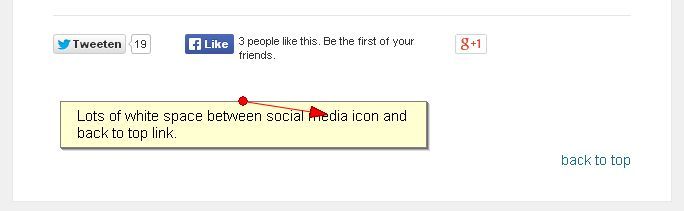
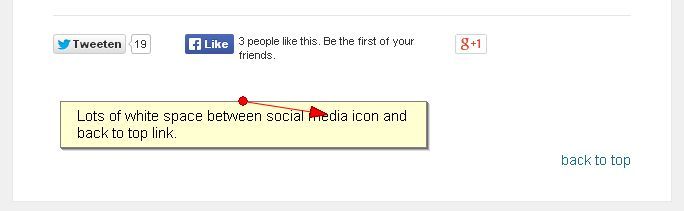
.itemSocialSharing {margin:0;}
.itemLinks { margin: 0 0 5px; }Pawel F wrote:Hi,
it should be possible, please use this:
- Code: Select all
.itemSocialSharing {margin:0;}
.itemLinks { margin: 0 0 5px; }
How to use - check my footer link.
