I have this issue on several servers (local and online), all with Joomla 2.5.16 and the latest version of Image Show (1.40). The issue occors in all browsers: IE11, FF and Google Chrome. In browser Opera just nothing happens.
This is the screen I get:
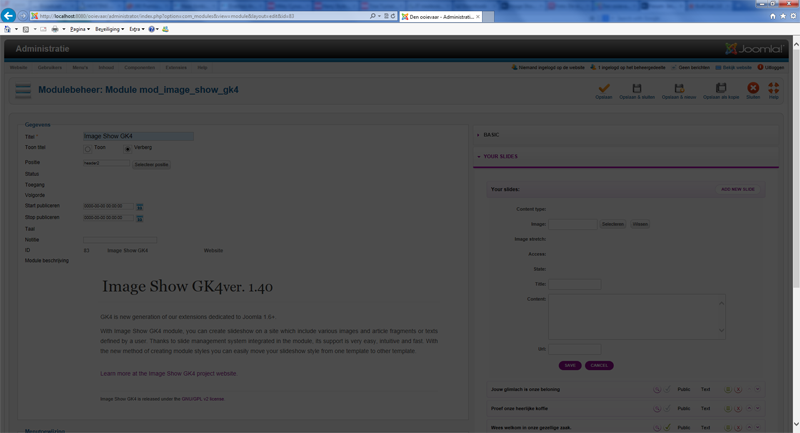
How can I solve this?
