Screenshot: https://tmpdmp.com/i/ed97a74af1fa1097/65d5a05674780630
1. line up with the main body (white box)
2. remove gap
How would I.......
Premium sports magazine Joomla template with clean, easy to customize and unique design.
- GK User
- Sat Dec 28, 2013 9:15 pm
-

- Gold Boarder
- GK User
- Sat Dec 28, 2013 9:25 pm
Hi.
ad 2) Try this:
ad 1) Sorry I don't understand, are you talking about this ?
p.s.
Please next time use Firebug tool - it would be much easer for both of us.
ad 2) Try this:
- Code: Select all
section#gkPage > section {margin-top:0px; }
ad 1) Sorry I don't understand, are you talking about this ?
- Code: Select all
#gkPageTop { background: #FFFFFF !important; }
p.s.
Please next time use Firebug tool - it would be much easer for both of us.
-

- Platinum Boarder
- GK User
- Sat Dec 28, 2013 9:34 pm
I enabled CSS Override.
But I am getting these errors
Warning
Source file not writable
COM_TEMPLATES_FILE_PERMISSIONSrw-r--r--
Check file ownership
Could not save data. Error:
Error
The template directory is not writable. Some features may not work.
But I am getting these errors
Warning
Source file not writable
COM_TEMPLATES_FILE_PERMISSIONSrw-r--r--
Check file ownership
Could not save data. Error:
Error
The template directory is not writable. Some features may not work.
-

- Gold Boarder
- GK User
- Sat Dec 28, 2013 9:54 pm
The dark blue still overlaps the white box.
2. Theres a gap between the main body top and the main menu
2. Theres a gap between the main body top and the main menu
-

- Gold Boarder
- GK User
- Sun Dec 29, 2013 3:47 pm
About "Source file not writable" you have to change file attribute rights using FTP client,
if not use simply custom CSS code field inside template configuration -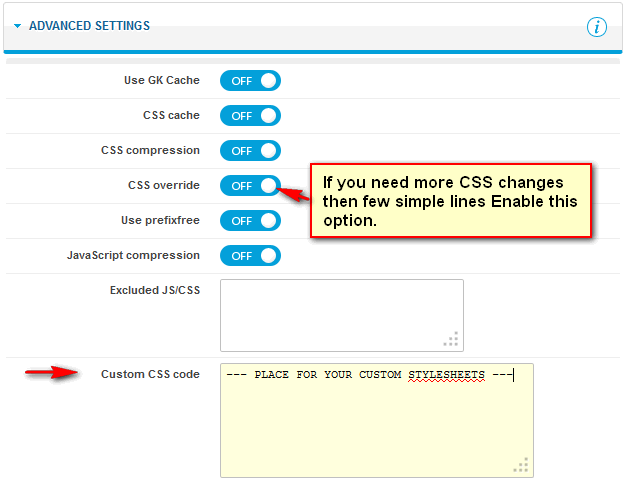
About
Hmm,,, can I see again what you need - please make another screenshot but this time with more details.
And I wonder why I have to do custom job for you(r client) ?
if not use simply custom CSS code field inside template configuration -
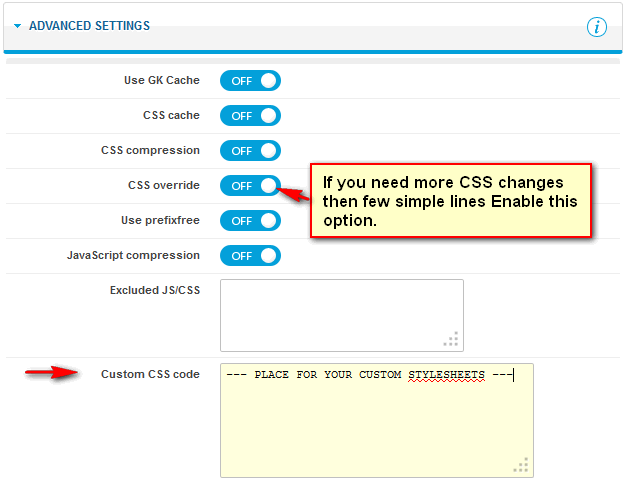
About
The dark blue still overlaps the white box.
Hmm,,, can I see again what you need - please make another screenshot but this time with more details.
And I wonder why I have to do custom job for you(r client) ?
-

- Platinum Boarder
- GK User
- Sun Dec 29, 2013 8:20 pm
Try this
- Code: Select all
section#gkPage > section, section#gkContent > section { margin-top:0px;}
-

- Platinum Boarder
- GK User
- Sun Dec 29, 2013 8:22 pm
and this, if I guess your request
- Code: Select all
#gkPageTop {
background: none #FFFFFF;
max-width: 980px;
}
-

- Platinum Boarder
- GK User
- Sun Dec 29, 2013 8:50 pm
Thats lined up perfect, how do I keep the blue colour that was there before? Im not sure what the colour code was before.
-

- Gold Boarder
- GK User
- Sun Dec 29, 2013 8:59 pm
There wasn't any color - there was a background image with about 80% of opacity/transparency.
templates/gk_league_news/images/style1/bg_top.png
but you can use #2C3B55 - which will give you "similar" bgcolor effect.
p.s.
More about how to use background colors and images you will finds in many books about CSS and CSS3.
templates/gk_league_news/images/style1/bg_top.png
but you can use #2C3B55 - which will give you "similar" bgcolor effect.
p.s.
More about how to use background colors and images you will finds in many books about CSS and CSS3.
-

- Platinum Boarder
- GK User
- Sun Dec 29, 2013 9:06 pm
Thanks Pawel that looks good.
-

- Gold Boarder
10 posts
• Page 1 of 1
