is there any possibility to change the tag listing layout on this template? Instead of having one item listed per row, I would like to have 3 or 4 items listed for each row. Thus, somehow I need to create 3 or 4 columns for the tag display layout...
Instead of this..
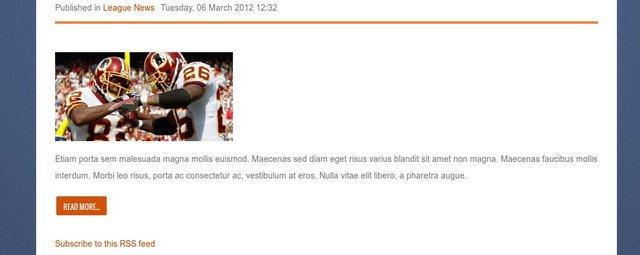
I would like it like this:
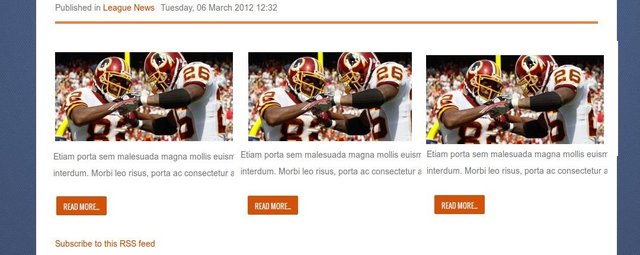
Thanks in advance..
