Please help! This banner needs to be in the top right most position.
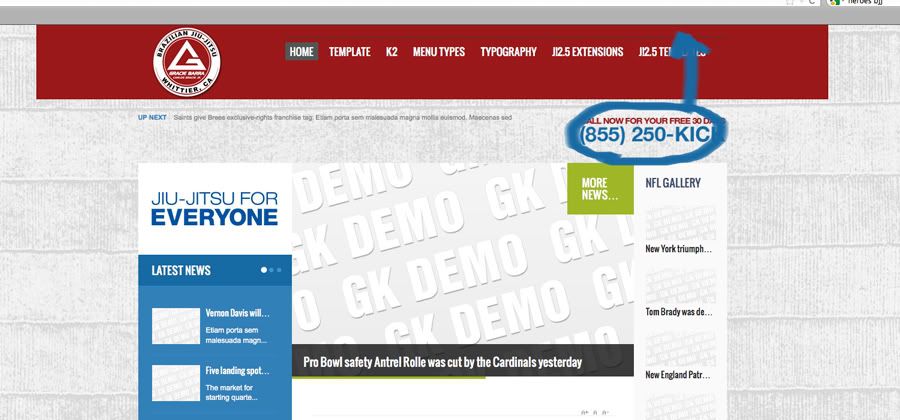
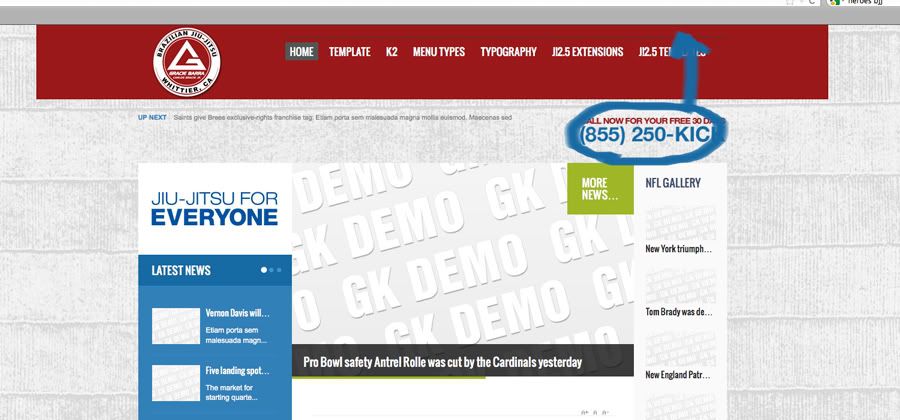
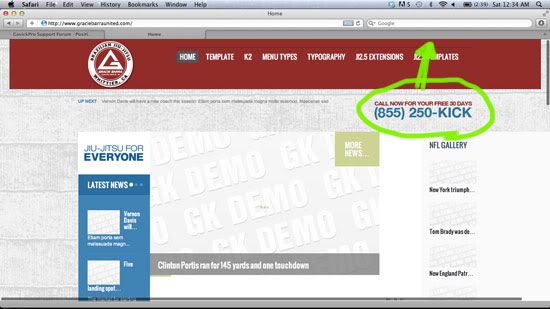
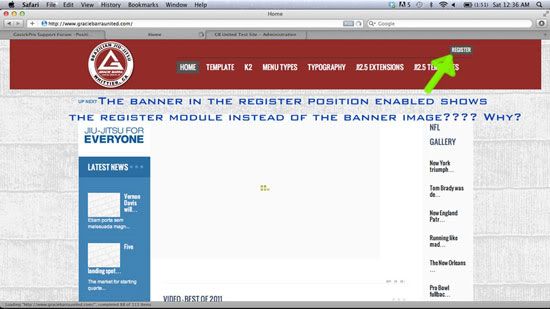
<?php if(((GK_REGISTER || GK_LOGIN) && !GK_COM_USERS)) : ?>
<div id="gkPageTopLinks">
<?php if(GK_LOGIN) : ?>
<a href="<?php echo $this->API->URLbase(); ?>index.php?option=com_users&view=login" id="btnLogin"><?php echo $btn_login_text; ?></a>
<?php endif; ?>
<?php if(GK_REGISTER) : ?>
<a href="<?php echo $this->API->URLbase(); ?>index.php?option=com_users&view=registration" id="btnRegister"><?php echo JText::_('TPL_GK_LANG_REGISTER'); ?></a>
<?php endif; ?>
</div>
<?php endif; ?>
<?php if($this->API->modules('topbanner')) : ?>
<div id="gkTopbanner">
<jdoc:include type="modules" name="topbanner" style="<?php echo $this->module_styles['banner1']; ?>" />
</div>
<?php endif; ?>
#gkTopbanner { float: right; width: 30%;}
