Want to experiment with it local so I installed XAMPP..
Eveything went OK, the installation.
Removed the installation folder and then this....
What's wrong?
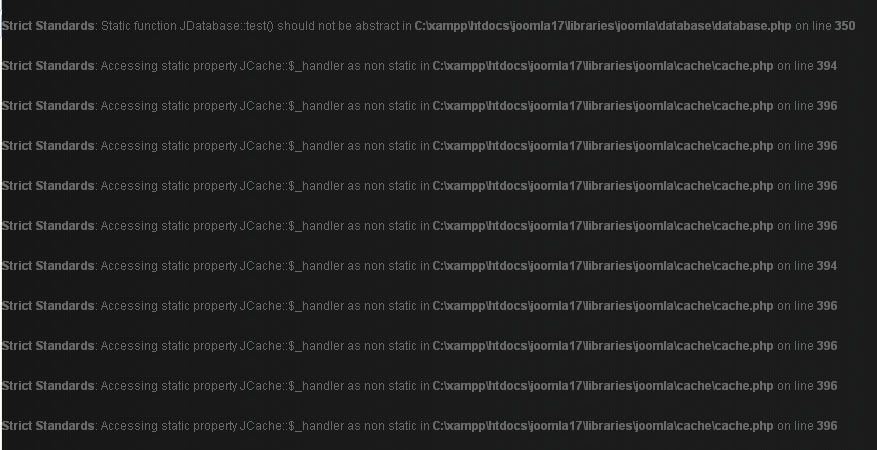
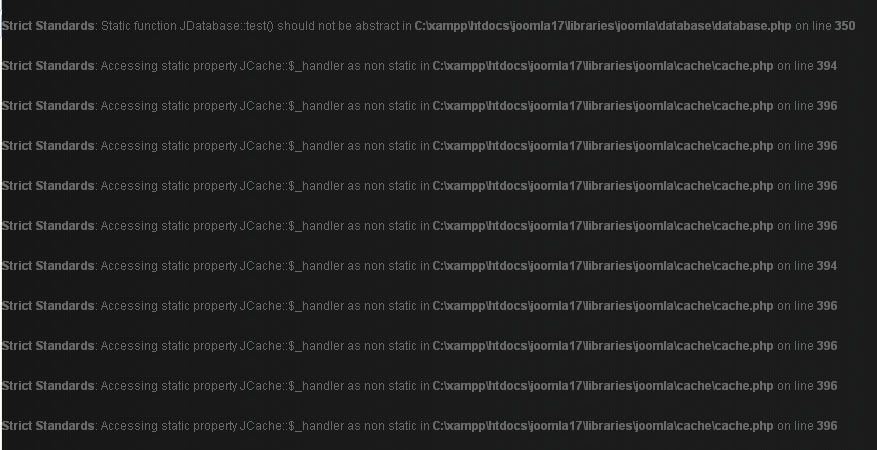
bkrztuk wrote:This messages comes from Joomla code, you need to disable 'strict' mode in your PHP configuration.
