Hi,
As yo can see in attached image file, the date on calendar was different on my local time. I live in Jakarta Indonesia (GMT+7). As in joomla configuration I already have Jakarta/Asia Time set up and my web-hosting server is in Singapore Time (GMT+8). On my website I have calendar module which is different on my local time. I've changed it in by global configurations many times and nothing happens - still showing wrong time-date. You can see the same at my live website. http://www.pangan-nusantara.com
Any help would be appreciated.
Thanks,
Wrong time showing up on calendar module
Professional Business Joomla template for corporate and business websites suitable for showing stock quotes, up to date news, portfolio management resources or international market data.
- GK User
- Sat Aug 17, 2013 1:30 pm
-

- Senior Boarder
- GK User
- Sat Aug 17, 2013 6:49 pm
Hi,
if you will add new article what is his date? Good or bad ?
Now I see [17] on your calendar module.
We have 17-08-2013 in Poland, for sure.
if you will add new article what is his date? Good or bad ?
Now I see [17] on your calendar module.
We have 17-08-2013 in Poland, for sure.
-

- Platinum Boarder
- GK User
- Sat Aug 17, 2013 7:00 pm
I have check our code (from template) and we didn't change rule responsive for date.
Is still there: modules\mod_k2_tools\includes\calendarClass.php
Maybe ask on K2 community forum.
p.s.
I have theory that K2 module don't check date from global configurations but from server, that's why you had few hours delay. But I'm not so good in conspiracy theories & php to check it out.
Is still there: modules\mod_k2_tools\includes\calendarClass.php
- Code: Select all
function getDateLink($day, $month, $year)
Maybe ask on K2 community forum.
p.s.
I have theory that K2 module don't check date from global configurations but from server, that's why you had few hours delay. But I'm not so good in conspiracy theories & php to check it out.

-

- Platinum Boarder
- GK User
- Sun Aug 18, 2013 1:53 am
Pawel F wrote:Hi,
if you will add new article what is his date? Good or bad ?
Now I see [17] on your calendar module.
We have 17-08-2013 in Poland, for sure.
I just added new article and It looked good on mod_news_pro_gk4 module (mainbody).
the date on calendar still showing the late date.
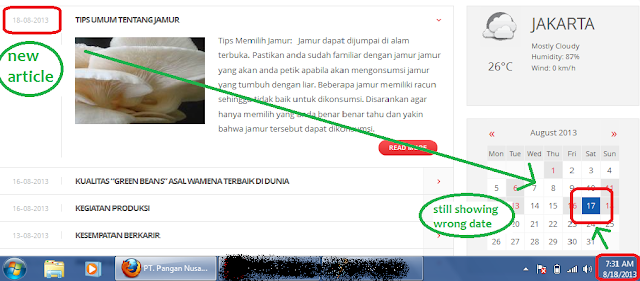
-

- Senior Boarder
- GK User
- Sun Aug 18, 2013 2:01 am
Pawel F wrote:I have check our code (from template) and we didn't change rule responsive for date.
Is still there: modules\mod_k2_tools\includes\calendarClass.php
- Code: Select all
function getDateLink($day, $month, $year)
Maybe ask on K2 community forum.
p.s.
I have theory that K2 module don't check date from global configurations but from server, that's why you had few hours delay. But I'm not so good in conspiracy theories & php to check it out.
yes, it is. the code still there.
-

- Senior Boarder
- GK User
- Sun Aug 18, 2013 2:19 am
FYI:
The date on calendar showing the right date (no delay) when I download and install the website file on my localhost server.
I think you’re right that that K2 module don't check date from global configurations but from server.
The date on calendar showing the right date (no delay) when I download and install the website file on my localhost server.
I think you’re right that that K2 module don't check date from global configurations but from server.
-

- Senior Boarder
- GK User
- Sun Aug 18, 2013 9:21 am
so it's k2 bug  so you have to modify a module code (k2 tools module).
so you have to modify a module code (k2 tools module).
-

- Platinum Boarder
- GK User
- Sun Aug 18, 2013 12:14 pm
Pawel F wrote:so it's k2 bugso you have to modify a module code (k2 tools module).
No, I can't modify a code for that module. any idea?
this is a screenshot of PHP Information
the time zone was set to date.timezone America/Chicago
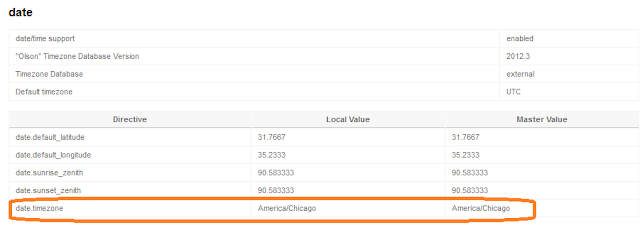
-

- Senior Boarder
- GK User
- Mon Aug 19, 2013 5:20 pm
I'm not a php developer, sorry. Ask about it on K2 community forum.
-

- Platinum Boarder
- GK User
- Wed Aug 21, 2013 8:50 am
Pawel F wrote:I'm not a php developer, sorry. Ask about it on K2 community forum.
I think the problem is not about K2 module but the server hosting.
K2 module read the time zone on server hosting where we save the joomla file.
-

- Senior Boarder
- GK User
- Wed Aug 21, 2013 9:00 am
Hmm,
people in Europe don't have problems because we have 0 or +1 hours different, but you have much more hours.
people in Europe don't have problems because we have 0 or +1 hours different, but you have much more hours.
-

- Platinum Boarder
- GK User
- Wed Aug 21, 2013 9:44 am
Pawel F wrote:Hmm,
people in Europe don't have problems because we have 0 or +1 hours different, but you have much more hours.
yes, it's really effect on us, the sun exact above our head.

-

- Senior Boarder
- GK User
- Thu Jul 03, 2014 5:13 am
Did you ever find a solution to this issue? I'm experiencing the same problem with the k2 tools calendar module.
-

- Junior Boarder
- GK User
- Mon Sep 15, 2014 3:05 pm
Hello,
I used to have a "calendar module" on the John S. Template (Joomla). However, I've accidentally erased my site.
I've since downloaded the John S. Template (Joomla) Quickstart. Where can I download the "calendar module"?
Thanks,
ibike4u
I used to have a "calendar module" on the John S. Template (Joomla). However, I've accidentally erased my site.
I've since downloaded the John S. Template (Joomla) Quickstart. Where can I download the "calendar module"?
Thanks,
ibike4u
-

- Fresh Boarder
- GK User
- Thu Sep 18, 2014 12:21 pm
Here is John settings guide: https://www.gavick.com/documentation/jo ... iguration/
The only calendar I remember we used anyway from K2 Tools module.
The only calendar I remember we used anyway from K2 Tools module.
The K2 Tools module is a multi-functional module that comes with the following view options: Archive, Authors List, Blog Style Calendar, Breadcrumbs, Categories List (Menu), Category Select Box, Search Box, Tag Cloud, Custom Code. Each one of these view options is accompanied by a set of options which need to be taken into account in order to reach the desired outcome.
-

- Platinum Boarder
15 posts
• Page 1 of 1
