Modifying your WordPress site logo
Many of our GK themes display by default Template Title as logo added using CSS styles. But you can change your site title in Template Name → Template Options then select Theme Branding.
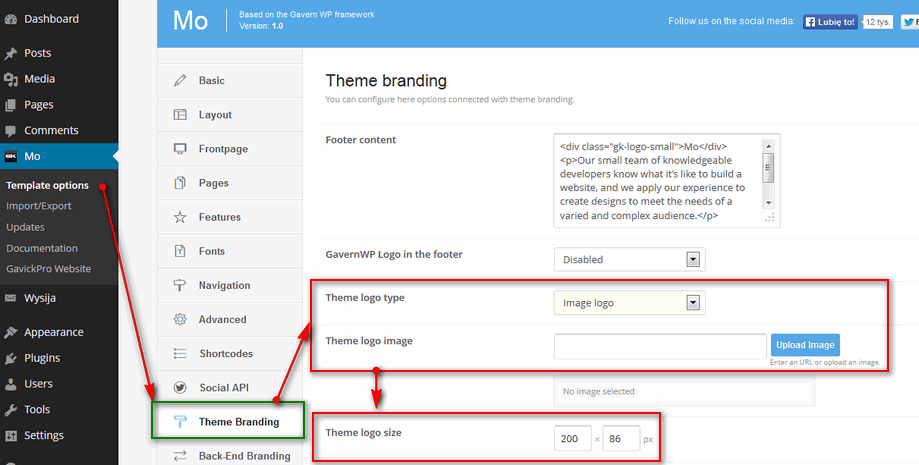
GK Theme Branding options
- Select Image logo from Theme logo type option.
- Click Upload Image and browse for the logo file on your hard drive.
- Once you have the image selected, click INSERT to confirm your choice.
- Change Theme logo size if uploaded in different size – use this same resolution as uploaded image. Otherwise, it might not appear property or might be warped.
- Click the Save settings button to exit out of editing the site layout.
Of course you can use Text logo which doesn’t use image for logo.
Remember to replace also favicon from default.
This article was first published
