Shortcodes settings for the WordPress GavernWP framework
WordPress shortcodes were introduced in version 2.5 and since then they become one of the most useful features. Shortcodes are macro codes for use in post content, but they dont’ have to be used by everyone. As XHTML code for most typography elements may be manually-generated, not all CSS and JavaScript files associated with Shortcodes are required while loading a page.
As per the following image, the Shortcodes tab makes it possible to switch off selected groups of Shortcodes:
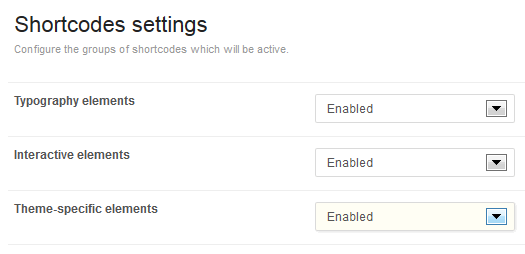
- The “Typography elements” – this group of shortcodes contains such typo elements as lists, icons and floated blocks.
- The “Interactive elements” – contains all elements connected with user interactions.
- The “Theme-specific elements” – this group of shortcodes contains elements custom-prepared for a specific theme.
Note! Switching off a particular group of Shortcodes will not only disable the addition of CSS and JS files associated with that group, but it will also switch off functions which parse Shortcodes within articles. This is why you must be sure that those Shortcodes groups you want to switch off are not currently used within articles/posts.
This article was first published
