Improve your Google rank with our WordPress theme framework’s SEO settings
GavernWP has built-in SEO settings which allow standard WordPress SEO settings to be overwritten.
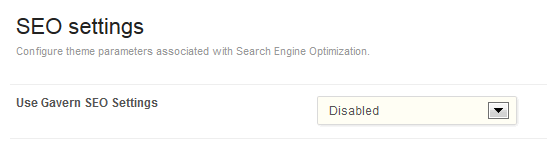
Enabling the “Use Gavern SEO settings” option causes many new SEO-related options to appear:
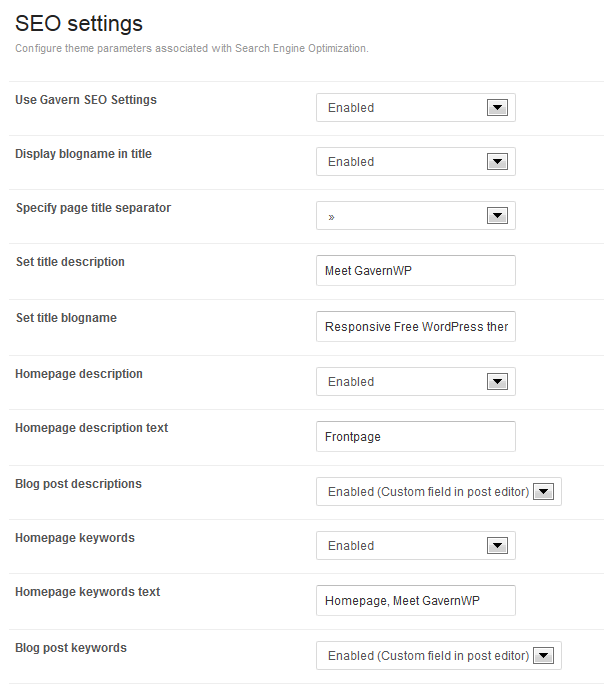
The first options group is associated with a page’s title:
- Display blogname in title – Allows a blogname to be displayed in the title.
- Specify page title separator – Specifies what separator will be used between a title description and a page’s name.
- Set Title description – Enables a page’s title description (the first part of a title – before a separator) to be specified.
- Set Title blogname – Enables a page’s name (the second part of a title after a separator) to be specified.
The remaining options allow the advanced management of keywords and description metatags to be enabled:
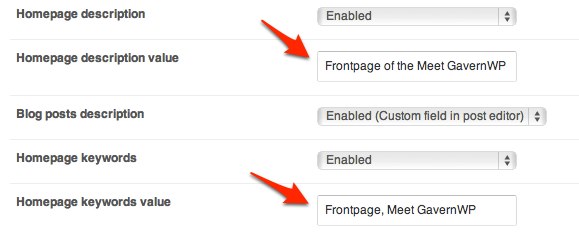
In the case of a homepage, the keywords and description metatags values are specified in an SEO settings panel. For Web subpages, the following two option settings are available each metatag:
- Disabled
- Enabled (custom field in the post editor)
With these settings switched on, two additional fields will appear beneath a post editor:
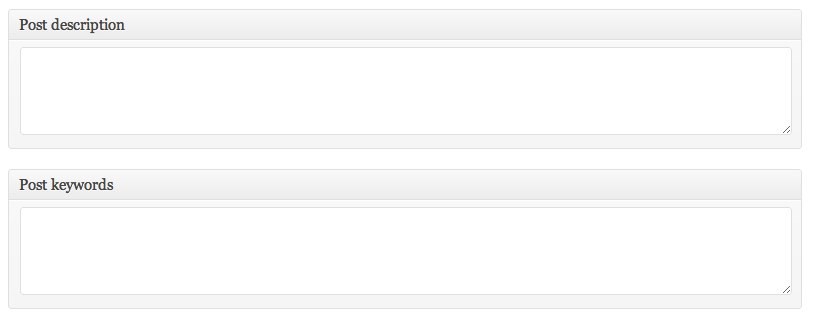
For each subpage where you complete these additional fields, metatags will be created.
This article was first published
