GavernWP WordPress Theme Framework: Features settings
The Features settings section contains settings (parameters) associated with additional features. Since old version of WordPress framework some options have been moved to this tab from others to be more intuitive.
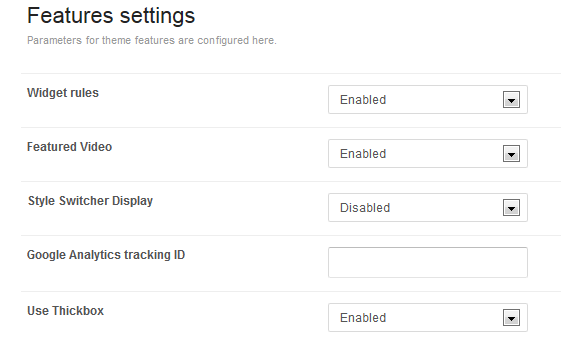
- Widget rules – this option allows you to enable Widget rules (button inside Widget) which are used to disable specific widgets on selected pages or for specific groups of users/devices or to choose widgets style. Very useful feature anyway, we recommend keeping this option switched on. This may optimize your website’s performance slightly as rules-checking for each widget will not occur.
- Featured Video – it allows you to enable/disable featured video metabox on pages and posts.
- Style Switcher Display – it allows you to enable/disable displaying of the styles switcher in the theme and the alternate style sheets can then be selected by the user. This allows the visitor to “personalize a little” a site and choose his or her favorite color scheme. Once the visitor has selected a style, it will be stored in a cookie, to use the same theme throughout your website. But we suggest that you disable this option as people should only see one color-style of your WP website that is associated with your brand.
- Google Analytics tracking ID – site manager can add here Google analytics tracking code. Google analytics is used to keep track of the traffic and usage of your website. Google Analytics needs a way to keep track of which data comes from which site. To do this, it uses a Property ID (also called a Tracking ID). It’s completely unique to each Google Analytics account. Please specify the UA ID i.e. UA-XXXXXX-Y. From now on, Google Analytics will track clicks. You can see a summary of that traffic in Google Analytics tool.
- Use Thickbox – it allows you to enable/disable use of Thickbox to display post images in the popup. ThickBox powers the modal lightboxes.
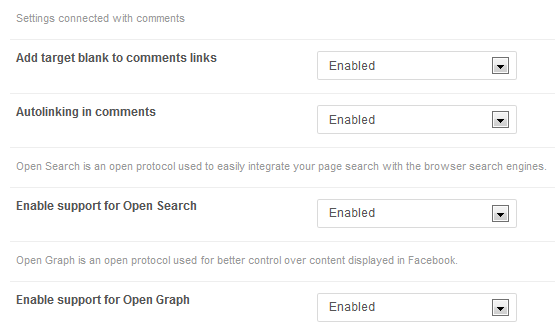
Settings related with comments
- If option “Add target blank to comments links” is enabled then every link in the comments text will contain attribute target=’_blank’. Target=”_blank” will open a new window or tab exactly the same size as the original, covering up the original and can be extremely confusing, especially if the user clicks and looks away for a moment.
- If option “Autolinking in comments” is enabled then every link in the comments text will be automatically changed into hyperlink.
Support for Open Search protocol
Enable support for Open Search – it allows you to enable/disable support for Open Search, which activates an implementation of custom search engines based upon your blog search engines
Support for Open Graph protocol
Enable support for Open Graph – it allows you to enable/disable support for Open Graph, exposing additional options to make your content more readable to Facebook crawlers. When enabled, an additional metabox appears on pages for editing of posts:
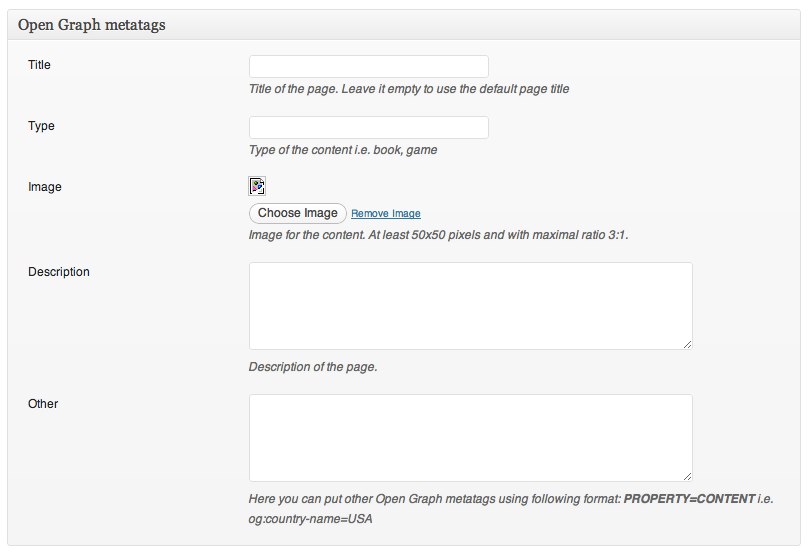
This article was first published
