No input file specified error after quickstart install
If you receive the
“No input file specified” error message on front-end after a Joomla (2.5/3.1) installation. It’s a problem from web-hosting and is popular on Godaddy servers, so please don’t blame quickstart or template.
The first step should be login to back-end and check the
Global configuration -> SEO Settings. Switch off Search Friendly URLs. Now all menu links should work fine.
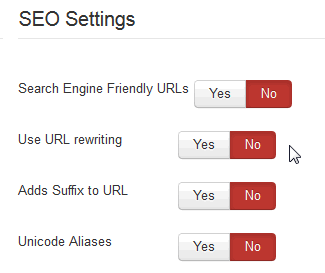
Disable all SEO settings
But probably You or your client need short links (SEF URLs), so make this steps (it should help, but we don’t give you a warranty because each server settings are different):
- From Quickstart package unzip the htaccess.txt file
- Rename it from htaccess.txt to .htaccess
- Edit .htaccess with Notepad++ or with another editor
- Find the line that has “# RewriteBase /”
- Remove the “#” sign to uncomment
- Note: if your site is on a sub-directory the above should appear like this
RewriteBase /yourJoomlaRootFolder/ - Use FTP to copy the .htaccess file to your web server
- Enable few SEF options again in Global Configuration
- Refresh browser and check to see if it is working.
If it still isn’t working open .htaccess file in edit mode and search for options
+FollowSymLinks and add the below right after it
Options -MultiViews And update your changed file again, then check your menu items.
If this still doesn’t work, please contact with your server/host support and make sure you send them all of the above information because you may have a server issue. For more tips search at
Joomla forum.
This article was first published
