Let users change module content without Joomla admin access
Since Joomla 3.2 administrators have had a new feature that allows them, on the front-end, to click an ‘edit’ option on any published module after login. So you didn’t have to search in the Module Module or in the layout position map to find which position had a selected module – you just moved the mouse over the top-right corner of the module and you would see all used suffixes and the position name, and when you clicked the “Edit Module” icon you were redirected to the edit mode in back-end (unfortunately).
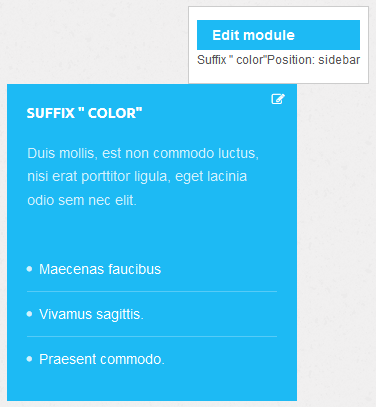
Edit option(icon) available on front-end after login (Joomla 3.x)
But content collaborations are even easier with Joomla 3.3 stable; now admins can allow users to access particular content or modules based on the new user permissions. Front-end editing is the first noticeable aspect of this new Joomla version, as authorized users can edit via the front-end without transferring to the back-end of the site. They even have access to the same options that they would during editing in the Module Manager.
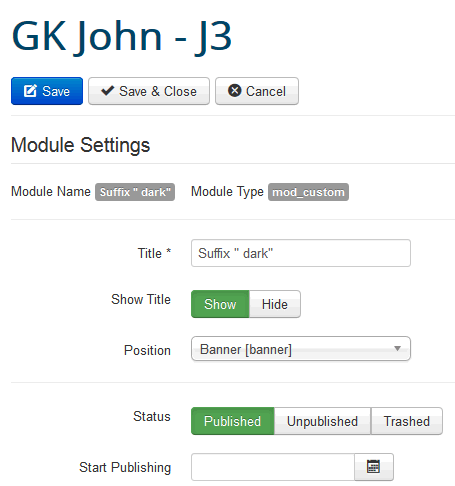
Excerpt from front-end editing of module
Now it’s super easy to edit on the front-end, it may save a ton of time and, more importantly, makes it so much more intuitive for your clients! A good front-end editing system is a big plus for non-technical customers. Joomla! isn’t the first CMS to get this feature though; Concrete5 has had front-end editing for a while.
How to enable front-end editing in Joomla 3.3
Make sure “Mouse-over edit icons for” in Global Configuration is set to Modules. Now you can go to the front end and login as a super-user to use this feature.
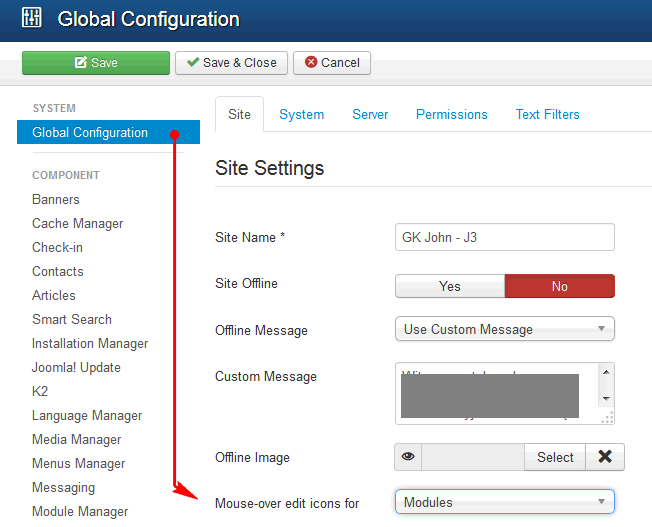
Check if you have enabled front-end editing for modules
This article was first published
