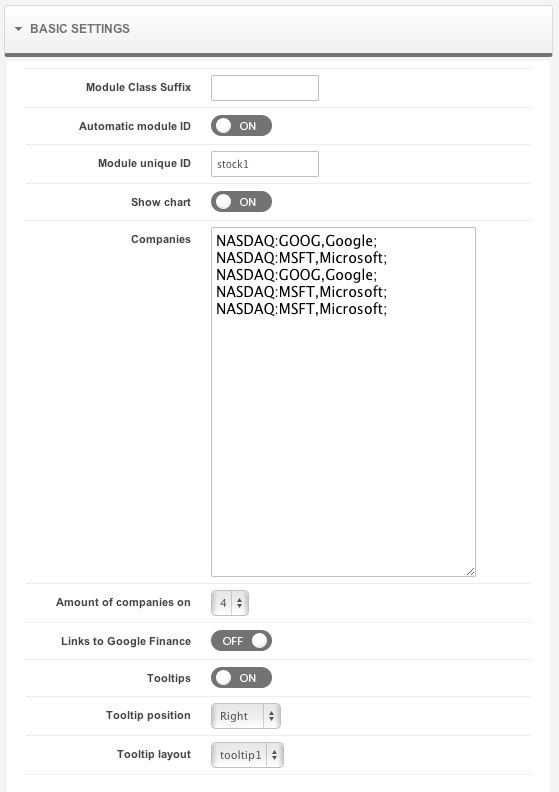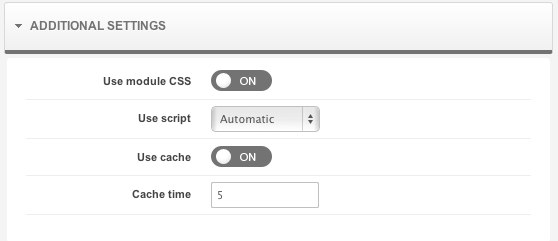Use a Joomla module to create your stock exchange listings with Stock GK4
Based upon the Google Finance API, the Stock GK4 module is used to present real-time information about stock exchange quotes. With this, your website can be configured to display the quotes of up to four (4) companies simultaneously as well as detailed information concerning each of these companies in the form of tooltips:
This module’s options are divided into two groups.
First Option Group
The following image shows the basic settings found in the first set of options. Explanations for these options are below the image.
Module Identification – The first three options, “Module Class Suffix”, “Automatic module ID”, and “Module Unique ID” concern the standard suffix settings and the ID of the module. This particular module must be assigned a unique ID to work properly. For this reason, set it to use ‘Automatic Module ID’. It is also recommended to only use ‘Module Unique ID’ under special circumstances.
Show Chart – Allows a chart to be switched on or off. When in the ‘off’ position only a list of companies will be displayed. The list of companies is defined using the ‘Companies’ option. The definition of data elements identifying a particular company is as follows:
INDEX:NAME,FULL_NAME;- INDEX represents the stock market on which the company is listed
- NAME represents the stock ticker acronym representing the company
- FULL_NAME represents the full name (or the primary proper noun) of the company (i.e., Microsoft instead of Microsoft Corporation)
Amount of Companies on Chart – Determines the number of companies to be displayed on a single chart – from 1 to 4.
Links to Google Finance – Set to the ‘ON’ position, this option enables companies referenced in the module to be linked to more detailed information found on the Google Finance service.
The final three options are used to set and configure the ‘Tooltips’ feature. With Tooltips in the ‘ON’ position, additional detailed information about companies may be displayed. The tooltip position and layout of its content may be defined here as well. Note the importance of ensuring the setting of the ‘Tooltip Position’ doesn’t result in its content exceeding the visible area of the Web page.
Second Option Group
The following image identifies the options to be configured in the second option group, called, “Additional Settings”:
Use module CSS – Used to determine whether a CSS style will be used on the module. We recommend switching this to the ‘ON’ position only in cases where our template does not support the stock GK4 module.
Use script – Specifies whether to allow the use of scripts on the page. The safest setting is ‘Automatic’ mode.
The last two options are very important as they are used to configure the module’s caching system, and this can affect performance. We recommend setting the ‘Cache’ property to ‘ON’. Pay careful attention to the ‘Cache Time’ setting. The cache time must be set correctly for your server’s situation to ensure that delays in data loading is minimized. Please note that real-time data used by this module is downloaded from a third-party source. Proper setting of the ‘Cache Time’ can accelerate module (and Web page) performance.
Please note as well that if the Google Finance API registers too many requests Google may temporarily ban your site. As a result, the module may not be able to load the data it needs. (This can occur when ‘Use Cache’ is set ‘OFF’ and there are too many concurrent site visits from the same server.)
This article was first published