GK reCaptcha plugin for Joomla
“reCaptcha” is one of the new features added to the core with Joomla 2.5.x. If you”ve installed this version of Joomla (or more recent), then the reCaptcha plugin should be visible in the Plugin Manager view. Previous versions of Joomla (1.0.x, 1.5.x, and 1.7) required multiple steps to implement spam protection on your Joomla site. To enable this protection on the Registration or Contact pages, you had to download, install and configure a captcha plugin. Beginning with Joomla 2.5, you can quickly enable Captcha (ReCaptcha) from within the default Joomla installation!
First, acquire public and private keys from recaptcha.net (redirects to a page at google.com) and generate them. This is a free service, but you will need a Google account to create captcha keys for your main domain. Now you are almost ready to protect your Joomla Web forms from spam bots (automated scripts).
From the Joomla Admin menu, select Extensions -> Plugin Manager. On the plugin list, locate and select “Captcha-ReCaptcha” to open it, paste your public/private keys into it, then set status to “Enabled”. Finally, save your changes. (You can also specify different themes for the captcha, but the “clean” style is probably appropriate for most website needs.)
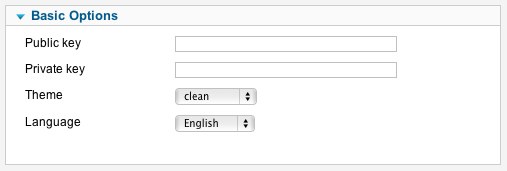
To protect your contact form, go to Site -> Global Configuration -> Site (tab) and from the Default Captcha list, select Captcha – ReCaptcha.
If you want to add a captcha to protect your website user registration fields, simply go to Users -> User Manager and click the Options icon on the right side. From the Captcha list choose “Recaptcha plugin” then save changes. That”s all! The Recaptcha security images will also work with Joomla”s reset password and remind username options!
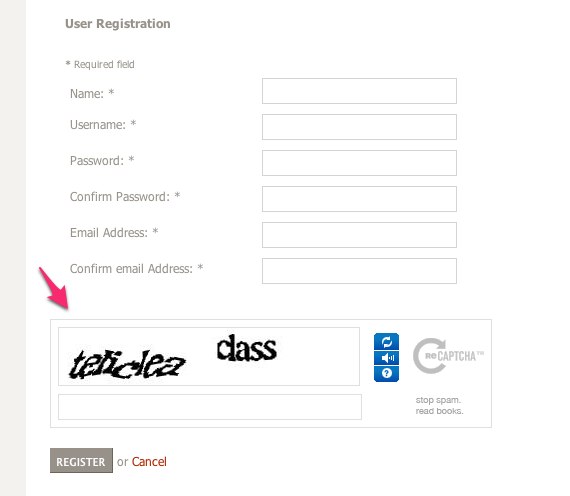
Important! If your “reset password/remind username” page displays the message, “reCaptcha plugin needs a public key to be set in its parameters. Please contact a site administrator”, you have come across a reCaptcha limitation on your site. Currently, the Google captcha mechanism offers only one captcha form per page; when the mod_gk_register module is enabled on the captcha form page this problem can occur because the two forms – the register pop-up window and the remind/reset form – cannot co-exist on the same page. A solution to this problem is to simply unpublish the mod_gk_register module from such pages.
Now you and your clients can stop worrying about form spammers!
This article was first published
