Tutorial: Create and publish video in your Joomla or K2 content
Videos, like images, are a powerful feature, especially if you use them as an addition to the content in a Joomla! article. They allow you to hold the interest of your users for much more time than typical “reading” content. There are tons of things (for example, hints and tips) that can be explained clearly and easily in a short 3 minute video captured with your smartphone versus a 1500 words post. Of course as a result they will increase the average total visit time on the website (statistics), because people have to watch “all” of the video, which take longer than reading. You can upload nearly any type of video or audio content and display them on your website, coming either directly from your server or from a remote server. In this article, we will share how to easily embed third-party videos in Joomla! articles and/or K2 items.
How to Easily Insert/Embed Videos in a Joomla! article
There are many different method to insert video into an article; some request only a few steps, while some others might be too difficult for your clients. If you have ever copied the embed code for a video, such as those provided by YouTube, and tried to paste it into your Joomla! post, you may have found that your video does not even show up in your content. So what method, or rather, solution should you use? There is no one right answer, but so far in this regard Joomla! 3.x is not as effective as WordPress, but … there are few options:
- Use JCE editor together with Media Manager plugin (commercial).
- Use Allvideos plugin (joomlaworks.gr) – This plugin allows you to playback almost any video/audio filetype directly from your server or a remote server, giving you the competitive edge when it comes to rich media content. All you have to do is install plugin, configure and use a simple shortcode to embed videos. For example, if you wish to include a YouTube video into an article, you will surround the ‘video id’ in tags, such as {youtube}video id here{/youtube} (the ‘video id’ of a YouTube video comes right after the ?v= in the URL for the video) – try this one: {youtube}vxynmEwdVTU{/youtube}.
- If you only need YouTube movies you can use the YouTube Embedder plugin (ostraining.com) – after it’s enabled this plugin is the easiest way to add YouTube movies. All you need to do is add the URL of the video into your articles. On this same site you’ll also find a plugin for Joomla 2.5 and 3.x that allows you to embed Vimeo videos into your site.
- You can also disable TinyMCE editor and set No editor or CodeMirrow for your user, then disable the text filtering for your Super Admin in Article Manager –> “Options” icon in the upper right corner –> Select the “Text Filters” tab in the options popup window –> Select as “Filter Type” for you as Super User “No Filtering” and Save changes. Now you can paste video embed code directly into the body of the content area – but we suggest to use a plugin to embed the videos properly for all other users.
In this JED Video Players category you will find more Joomla! extensions which offer simple video embedding options.
How to Embed Videos in a K2 item easily
Adding videos into K2 items is very easy because K2 offers a Media tab during K2 item editing which allows you to add YouTube/Video code. The first step is of course to upload your video to a video sharing site, and get the embed code that they supply to you. Just paste the code you copied from the YouTube Embed text box into the Embed box on your K2 “Media” tab. Don’t forget to give your video a title by entering text in the Title text box of the Media caption form field. Now click Save – your video should be published on your site in most cases under the main content from K2 item.
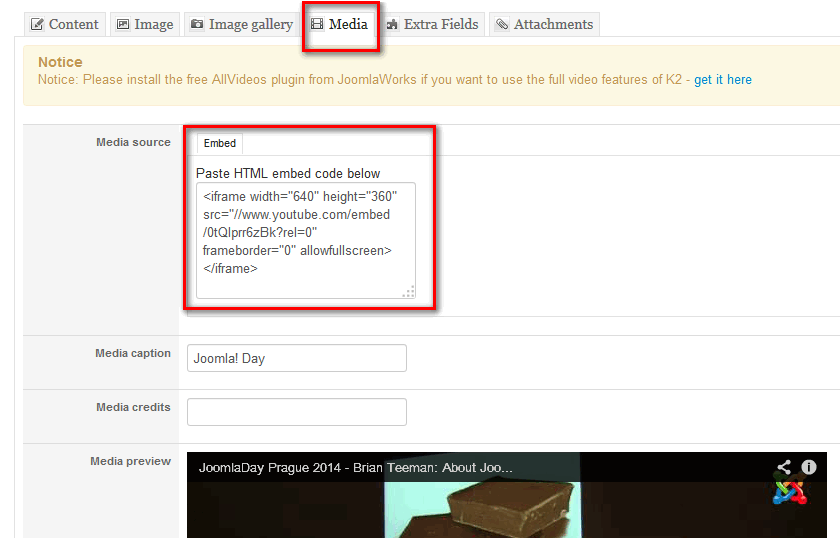
Use the embed code from the YouTube/Vimeo site
But if you want to use the full video features of K2 – install and use AllVideos plugin from JoomlaWorks.
P.S.
If you don’t want to miss out the traffic from YouTube users – we recommend that you pick a third party site such as YouTube, Vimeo etc to upload your videos.
This article was first published
