When we released our TechNews template we implemented a host of new template-specific features designed to make it a more effective review-site template, with extras like in-article slideshows and multiple header layouts. The main addition though was the review score system; with it, articles could contain professionally-styled review score blocks that displayed a mixture of sub-category scores as well as an overall score, with animated outlines that changed depending on the score. It’s simple in concept, but provides a key element for review-focused websites, regardless of their product focus.
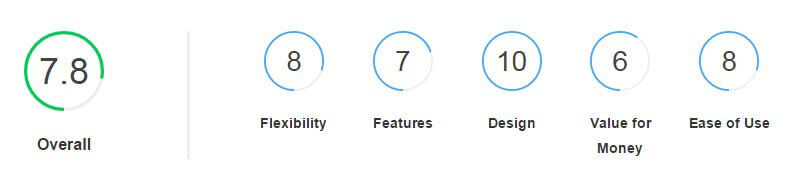
A new review score plugin
Something we came to realize after TechNews was released is that the functionality of review scores can be applied to many other types of sites that don’t necessarily rely on reviews as their main source of content. For example, most blogs are focused on discussion and information rather than reviewing, but sometimes a key product is released that readers of the site may be interested in. At times like this it’s useful to have a simple review score system ready to go.
For this reason, we’ve taken the time to create a brand new Joomla! plugin, GK Ratings, which will let our users add the review scores seen in TechNews to any of their sites, whether they’re based on a GavickPro template or not.
How the plugin works
Simplicity is the name of the game here; review scores shouldn’t need a complex configuration when they might only be used a few times. So after install and activation you’ll notice a new “Rating” tab on your Joomla article edit screen:
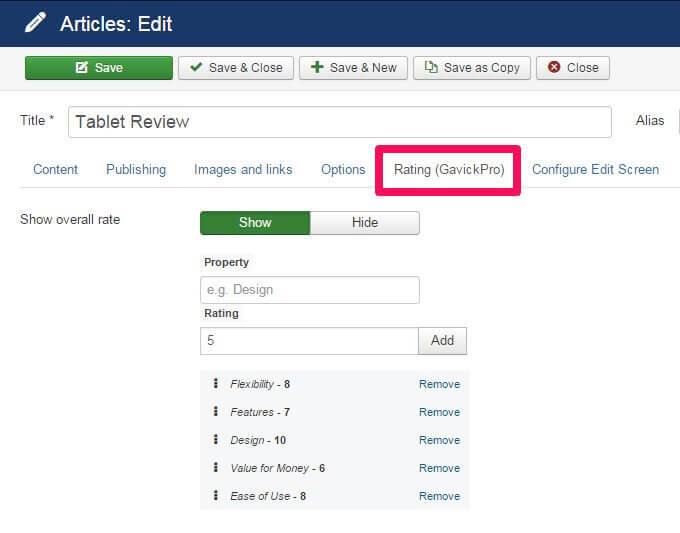
Here you can quickly create your scores, including options to automatically display an overall score that’s calculated from the average of the subcategories, or you can remove the automatic overall score and just display your subcategories.
Adding subscores is as easy as adding the name of the subscore category, like “Design”, then putting the score in the Rating field and clicking the Add button. Just to make it a bit easier you can drag & drop each of the scores to reorder them. Once you’ve set up the ratings the way you want, you can add it instantly anywhere in your article content by adding {rating} to your shortcode.
If you’ve got an experimental side and want to use your own CSS to style the review scores, then you can switch off default CSS in the plugin configuration (found in Extensions → Plugins → Content – GK Rating), ready for your custom styling. There’s also an option for disabling the progressbar.js library, which is used to create the animated circles surrounding the scores. Only do this if you’re intending to add your own stylized borders of some kind though, otherwise you’ll just be left with some lonely-looking scores with nothing jazzing them up!
Where can I get the rating plugin?
GK Rating is ready to download right now, in the Joomla Module download section of this very site. Download, install, and start adding ratings instantly into all your content; you’ll have yet another new way to keep your audience informed. If you’d like some more in-depth instructions as to the options available in this plugin you can check out our GK Review plugin documentation for assistance. We’re also really interested in hearing your feedback; give it and try and let us know in the comments if there’s any features you’d like to see in the future!