I sometimes wonder why, when preparing for the launch of Joomla 2.5, the Joomla team decided to remove the option to reset the number of article hits. In J1.5 this was a useful feature, especially in instances where an article had been modified (updated).
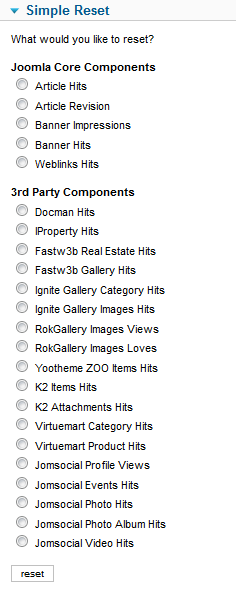 Currently, to reset the page views in Joomla 2.5 you must access the back-end database using the phpMyAdmin tool and directly edit the values in the appropriate table. This task requires precision and database know-how. In most cases, your customers will not wish to do it themselves.
Currently, to reset the page views in Joomla 2.5 you must access the back-end database using the phpMyAdmin tool and directly edit the values in the appropriate table. This task requires precision and database know-how. In most cases, your customers will not wish to do it themselves.
Fortunately, I have found a free and simple module for the back-end which makes it easy to reset the number of article hits (and more!) All of this may be done with one click without risk to the database!
Simple Reset Hits supports the following types of counter reset:
- Joomla Core: Article Hits, Article Revision, Banner Views, Banner Hits, Weblinks Hits.
- 3rd Party: Virtuemart, Jomsocial, Docman, Iproperty, Fastw3b Real Estate, Fastw3b Gallery, Ignite Gallery, RT RokGallery, YT ZOO and K2
Note that after installing the module it must be published in the cpanel position. When you save the settings, the module will then display in the control panel. The deletion of ‘hits’ is performed for the entire component or by individual thematic sections of per component (see figure opposite). This approach helps to protect the integrity of the site.
There are two versions of this module one for each version of Joomla 2.5 and 1.5. It is a pity that you can not choose where I want to delete the article Hits.
You can help to make this module available in your language by offering a translation using https://opentranslators.transifex.net/projects/p/JoomlaSimpleResetHits/r/all-resources/
Download: Simple Reset Hits