One of most important features of Social Networking is a user profile. The profile page display detail information about user. It is therefore important to match the fields in the user profile to the specific (subject) of our website.

In administration panel of JomSocial we have quickicon name Custom Profiles, But I think this should be called the “Registration and Profile” – because that is indulged in the functions of this tool. There you will find all registration information such as name, username, e-mail, and password, what other details will be required during registration. Default all fields are grouped in three groups: Basic Information, Contact Information and Education. Of course, in most cases, we do not need as many information from our users. The more that the more they have to fill in during registration, the more people who do not want to do this and give up.
We have five options when setting up profile features:
- Published – Use a icon to either enable or disable your form element.
- Searchable – This means that this fields will searchable in search module on your site, it’s always good to show all users all search options.
- Visible – Do you want show it in their profile, maybe you filed will be visible only for administration eg. recommending person or special coupon code.
- Required – If you will enable it this field will be required for registration. Fields will be marked with an asterisk (*).
- Registration – It’ll appear as a part of the registration process.
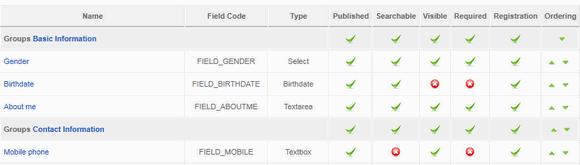
We can also change the order of the features (groups and fields) or change name etc. Unfortunately, these settings are visible only in the order of the second screen of the registration process (and profile), the first is always the same. But there is useful features during registration process (step 2) a privacy settings for a specific area.
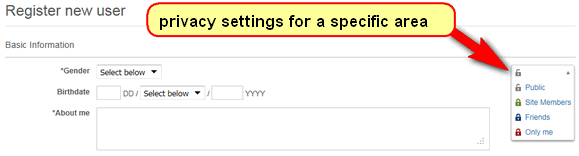
Each field composed of several obligatory items, and such that you can fill out to help users with the process of being filled out.
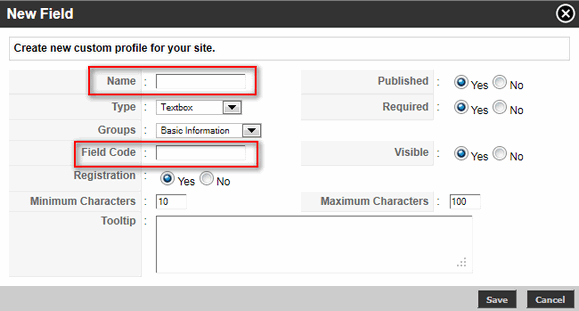
Depending on the choice of Type – see more or fewer fields to fill. You can select one of defined type of form filed:
- Textbox
- Textarea
- Select
- Select – List
- Multiple Select
- Radio buttons
- Checkbox
- Country
- Time
- Date
- URL
- Label
- Birthdate
It good idea also to reduce of number of characters, it will help you avoid of collection of “essays” in their profiles.
Unfortunately still, despite the creation of new versions JomSocial manufacturer failed to add – dependent fields – which are dependent on the user’s choice. A good example may be asked during the registration process: What is your favorite sport? So, if you choose such as water sports – the system should display the additional question of whether it is scuba diving, swimming, sailing, etc.. Now, you need to achieve this, unfortunately, he’s bothered by displaying countless fields during registration. Of course, this can be solved indirectly by using Multiple Profiles or expanded version of this – JSPT (from joomlaxi.com) it is possible to create unlimited number of ProfileTypes. Every field of Profile can be assigned to any number of profiles-type or to ALL and much more.