When you share a website URL on your Facebook wall, Web crawlers will inevitably visit this website to get some specific information about the linked page, such as title, text and image.
It is logical to assume that the Facebook crawler mechanism uses a cache so that if you (or somebody else) repeats the link on a Facebook wall, the cached version of the data will be used instead of forcing another visit to the website. This is where a small problem may arise.
What if you want to quickly change the cached image?
What if you want to quickly change the title to avoid a situation where some other people have shared your link with outdated or incorrect information?
Fortunately, there is a fast and easy solution to this problem: you simply need to use the Facebook Debugger Tool.
As illustrated below, on the Debugger page you must paste your URL and click on the “Debug” button:
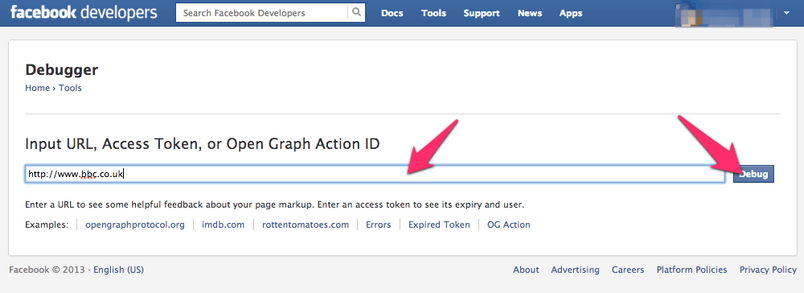
After completing the above operation, this tool will display details about Open Graph tags which have been placed on the specific website and, most importantly, the Facebook Share cache will be cleared:
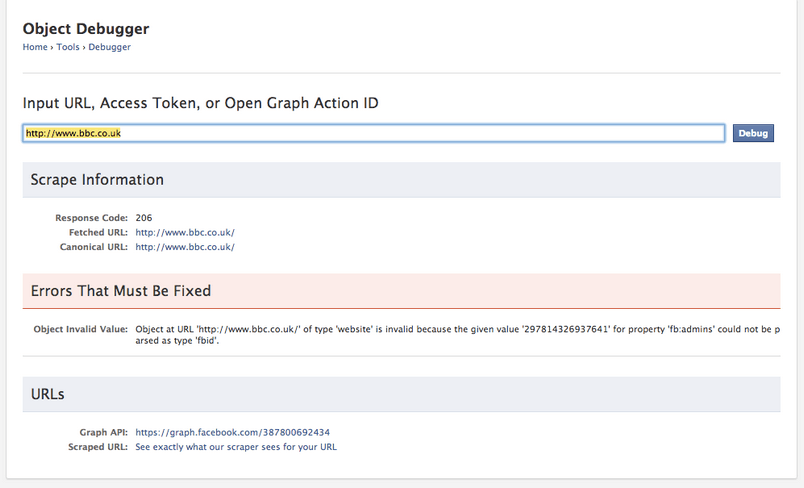
Additonally, you will receive information about potential errors with the Open Graph tags and warnings about whether certain settings can be improved.
Remember that you can specify the Open Graph tags directly from the back-end in our Joomla Templates (using the Open Graph plugin delivered in every rest_files package) and also in our WordPress Themes (using Open Graph metabox under the post editor).