Our newest Quark Multipurpose Joomla template has received its first update, taking it to version 1.0.1 – It represents the beginning of our newly planned long-term template update schedule that expands functionality and features on a regular basis. Every 10 days or so we’ll look to publish small updates for Quark (versions 1.0.x) that fix bugs and add new features. then, every 2-4 weeks depending on complexity, we’ll be releasing new stylistic layouts to meet the needs of a varied, diverse audience, with each new release cover versions 1.x.*.
What is new in version 1.0.1?
Version 1.0.1 includes a couple of new functions and several minor fixes. Have a look below to see what important changes there are to note:Support for PhotoSwipe gallery
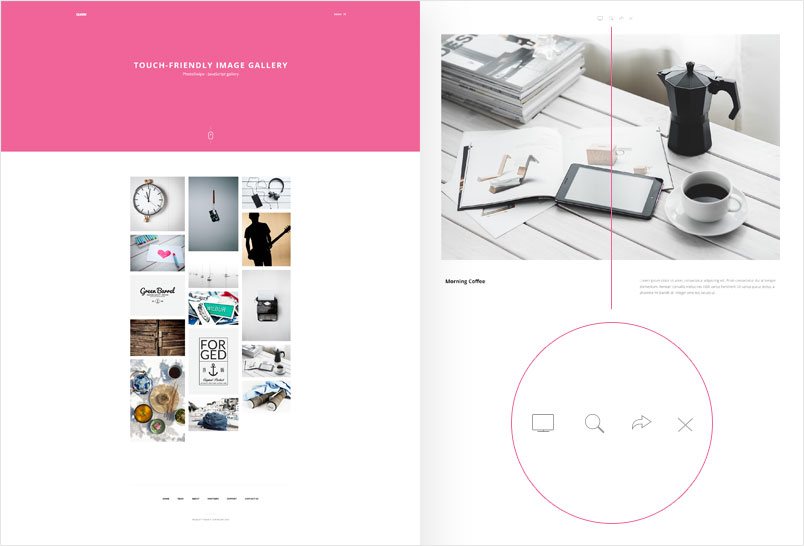
PhotoSwipe is a very effective photo gallery script that includes excellent support for touch gestures; a must for a modern website that wants to achieve its maximum reach. Thanks to a dedicated script we can easily create galleries using a structure based on the gk-cols class. The link to the demo of the gallery may found below if you fancy seeing this elegant script in action, and you can learn more about configuring the gallery and its features here.
New module positions – menu_top & menu_bottom
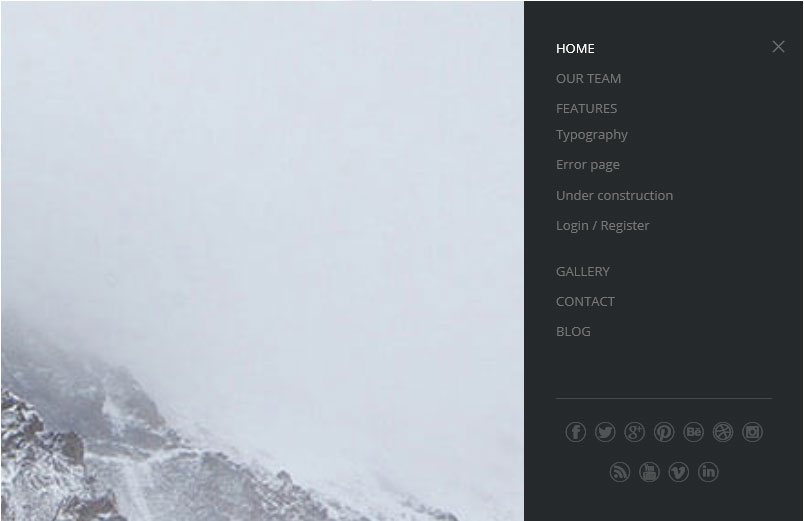
We’ve added two new module positions in order to make better use of the available menu space. Modules may be placed above and below the menu for total flexibility. An updated list of module positions is available here.
Animated progress bars
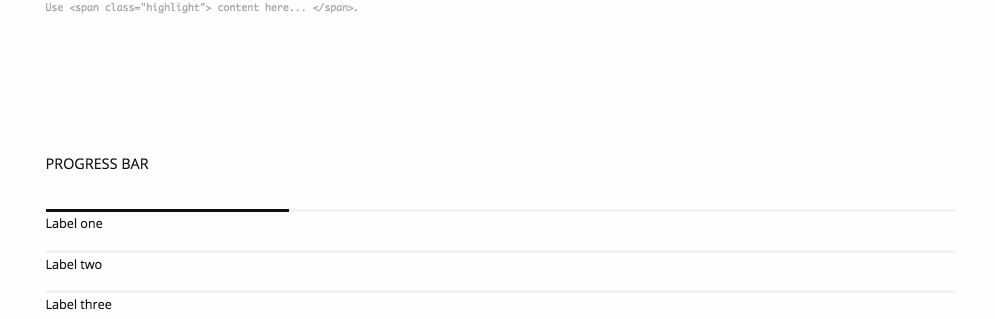
The structure of progress bars has been slightly modified to allow them to easily animate using the scrollReveal.jslibrary for that extra dynamic touch to your site.
Better management of JavaScript files
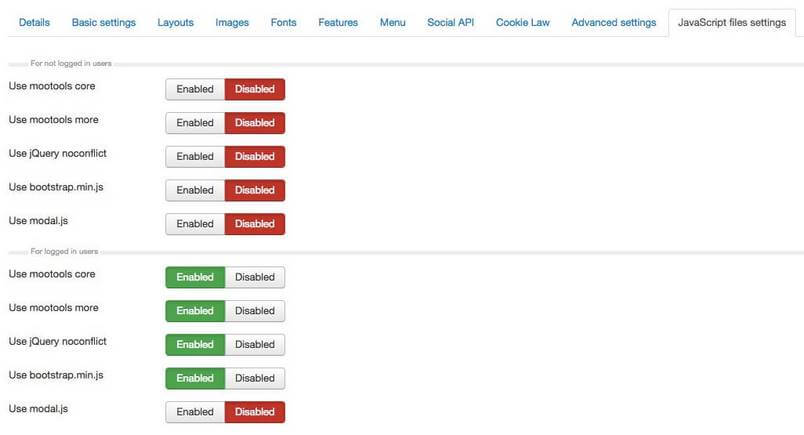
It turns out that disabling some of the included scripts caused problems with some functions after login. To rectify this issue, we’ve decided to separate JavaScript file management options into separate configurations depending on whether the user is logged-in or logged-out. This way, we can avoid the issues with native Joomla! scripts. The recommended configuration can be seen in the above screenshot.
Better classes for management of module visibility
The code for the visual management module has been redesigned and the following module suffixes are now available:
- only-bigscreens – modules only visible on screens wider than 1600px
- only-desktop – modules only visible on screens larger than tablet resolution
- only-tablet – modules only visible on tablets
- only-mobile – modules only visible on smartphones
Similarly to the above, there are also classes with the prefix no-, which displays modules on all kinds of devices with the exception of the specified group:
- no-bigscreens,
- no-desktop,
- no-tablet,
- no-mobile
Other fixes
In addition to the above changes, Quark version 1.0.1 also includes the following improvements and fixes of found bugs:
- Numbers animation added on the countdown page
- Website menu closes automatically when the item clicked points to an anchor link on the current page
- Added option to hide the mouse icon in the headers of post and listing pages
- Optimized code relating to a clearfix
- Improved the post editing screen on the front-end
- Improved appearance of the module edit button on the front-end
- Translation amendments in the template options
- Amendments related to detected PHP notices
- Removal of unnecessary options from the template options area
- Improved appearance of featured posts in K2
- Improved internal paging appearance in posts
Quark v.1.0.2
We are currently working on the next version of Quark template – and what we’re really looking for is feedback from the users of this template so that we can continue to develop functions that meet user requirements. If there’s a feature or function you’d like to see, or you have an idea or suggestion for improving Quark, leave a comment below and let us know what you think!