Adding tables is generally time-consuming and yet sometimes there is a need of frequent of replacing a single file such report or statement. Yes, you can then turn to solutions to embed files in the cloud, but sometimes circumstances require that the file can only be on your server. What then?
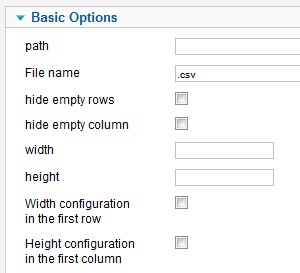 In this case you can use very simple Joomla 1.7 module csvFile2Table, it reads CSV files and outputs this as an HTML table on the website. To use this moduleyou must have data in semicolon -separated values (CSV) format, for example a file exported from Excel or a database. Enter the correct path to the file in a separate box, type a file name and publish this extension. In expert options tab you can change table style or even CSV Separator. Remember that this module is very easy so don’t expect too many configuration options, but it’s free (GNU GPL license) so you will be happy as always.
In this case you can use very simple Joomla 1.7 module csvFile2Table, it reads CSV files and outputs this as an HTML table on the website. To use this moduleyou must have data in semicolon -separated values (CSV) format, for example a file exported from Excel or a database. Enter the correct path to the file in a separate box, type a file name and publish this extension. In expert options tab you can change table style or even CSV Separator. Remember that this module is very easy so don’t expect too many configuration options, but it’s free (GNU GPL license) so you will be happy as always.
The file you can download from: http://www.joomlaos.de/
If you want to have more useful tool you can always buy ARI Data Tables module (for J1.7 also) which converts HTML tables into tables with possibilities to sort, filter and paging data. It can also create different charts based on data from tables. The extension can load data from SQL databases and CSV files.