JCE – is one of the most popular and recognizable extensions for Joomla!. The current version of the second, it works correctly with all stable and the current editions of the CMS. Of course, by the application (Ryan Demmer) is not resting on its laurels and is still developing its product, WYSIWYG editor, or speaking bluntly toolbar for editing articles, and parts of modules / components. Version 2.0.5 which was presented a few days ago, brings several fixes, changes (eg. Moved Upload Conflict option to Editor Parameters) and ….
Do your clients and you dreamed of, to add files to a CMS such as moving them from the desktop directly to the content management system resources. Now it is possible. Improved Image Manager has been enhanced with features Move files here, which uses the power of HTML5 because it requires us to use the latest versions of browsers: Firefox 3.6 +, Safari and Chrome 4 + 10 +. So you can just from the desktop or from Windows Explorer to move the file to the box that says “Drop files here” – then use the Upload button and an image or file will be loaded.
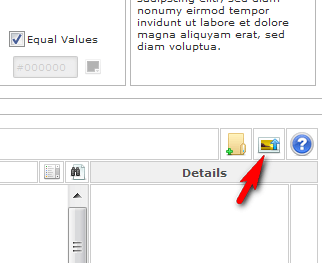
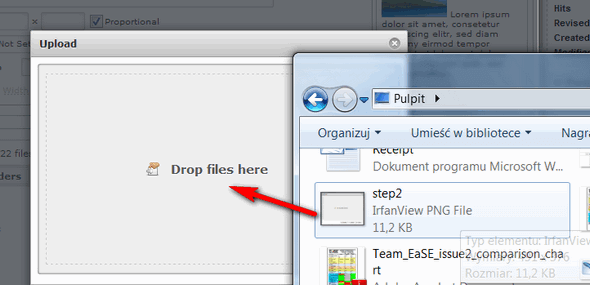
The Upload dialog has been simplified, partly to accommodate some features in the upcoming Image Manager Extended 2.0 plugin, but also to improve usability.
Now when you add photos – and precisely upload them – you can use this option, if you are using an older browser automatically JCE will give you “older” traditional solution, as you can still work. Of course, the browse button – always work.
Upgrading from version 2.0.x JCE to 2.0.5 – is done automatically just load the new version.
Single installation package for Joomla! 1.5, 1.6 & 1.7 ->Download link