Since autumn last year in the United States, and now in Poland, more is said about Pinterest website, which some people define him as a Facebook and Twitter killer. Pinterest is something like a virtual corkboard, it enables users to “pin” photos, videos, or just text to their board which they can then share with other people from around the world.
Most of the functionality of the Pinterest you can reproduce it using: Joomla 2.5, Gavern Framework and several extensions, which you can find on the JED directory. Here are a few themes that nicely resemble Pinterest: Music Free and Fashion Template.
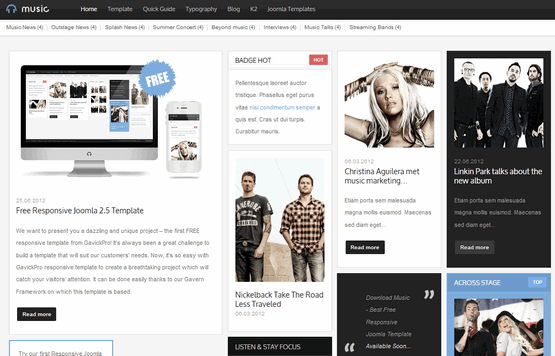
Those Joomla Templates are very flexible and it fits on many niches including photo sharing websites. Also Free Music delivers multi column layout, extending the facility to add any number of images or modules to the front-end pinboard.
Now you have to install & set up a few 3rd party extensions:
- Social Login – you need a extension which enables social login on a Joomla website letting users log in through their existing IDs such as Facebook, Twitter, Google, Yahoo.
- Social Sharing (Facebook Like and Share buttons)- plugins will allows you to add a like button on top/bottom (or both) on each article and share content back to their friends on Facebook and other social bookmarking websites.
- Comments System – you can use Facebook comments, people who like the Page can then respond to the discussion by liking or replying to the comment directly in the News Feed on Facebook or in the Comments Box on your site. Also you can use other Joomla comment system like K2 (CKK) component or Komento – lightweight Joomla comment extension which allows users to attach files (images, videos and PDFs) into comments! Remeber about avatars let users show them off in comments as it integrates with, for example, Gravatar or JomSocial.
- User Profile – you need a simple profile area for each users that display all activities, statistics and statuses. For this one you should use Komento, K2 or JomSocial.
- Lazy Load(er) – with this plugin or framework feature images are only loaded when a visitor scrolls to the images. It delays loading of images in long web pages. It saves your server bandwidth because images outside of viewport (visible part of web page) wont be loaded before user scrolls to them. This increases the loading speed of all pages.
Dont’ forget about ‘source’, on JED are some extensions modules and plug-ins (direct link pinterest-share) that will help you or other webmasters to integrate Joomla 2.5 with Pinterest.