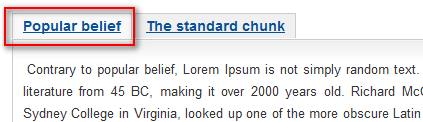By default in Joomla all articles are displayed as one page. To improve the method of presentation developers added two buttons. These are located at the bottom of the Article editing window.
Read More
This button allows you to stipulate where to place the read more link. The text you want to use for intro text should be placed at the beginning of your article. Remember that you have the choice to show the full article text either with or without the intro text.
Pagebreak
It inserts a pagebreak in your article. This button is used to divide a single-page article into multiple pages. Clicking the button opens a pop-up window that contains two text fields: Page Title and Table of Contents Alias. In Joomla 1.5 breaking an article into multiple pages results in the appearance of a Table of Contents on each of the new pages, and it was the only method of presentation. That’s why user could also navigate between the pages by clicking on the Prev – Next text links that appear at the bottom of each of the new pages. The display of the Table of Contents was controlled by the Content – Pagebreak plugin.
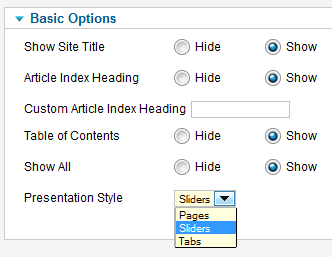 In Joomla 1.7– there has been an evolution, in addition to the above-mentioned methods to present two new methods that can certainly enhance method of presentation of your articles. New plug-in Content – Pagebreak contains several parameters that allow you to choose Presentation Style and alter the display or to hide completely the table of content.
In Joomla 1.7– there has been an evolution, in addition to the above-mentioned methods to present two new methods that can certainly enhance method of presentation of your articles. New plug-in Content – Pagebreak contains several parameters that allow you to choose Presentation Style and alter the display or to hide completely the table of content.
We have therefore to deal with three styles of presentation of subpages in the article. Note, by default you can use only one style of valid for the entire website.
- Pages – ie an additional article of boxing on the right side with active table of contents subpages (known solution from J1.5);
- Sliders – a drop-down pages with the accordion effect;
- Tabs – a common tab (see Figure below).