One source of fonts available for our templates and themes is the Font Squirrel repository (http://www.fontsquirrel.com/). The installation of Squirrel fonts is more complex than in the case of Google Fonts or Adobe Edge Web Fonts, so we have documented it a separate article.
Tips & How to
Configuring special chars in Adobe Edge Web Fonts
Adobe Edge Fonts is one of three collections of fonts – which includes Google Fonts and Squirrel Fonts — which our users use for their Web sites. Fonts sourced from Adobe Edge Fonts were added to our themes at the 2.13/3.6 version of our Gavern framework. So, if you find you do not have Adobe Edge Web Fonts as an option on the list of available fonts, you first need to update your template. As with Google Fonts, fonts from Adobe Edge exclude symbols for particular languages.
Configuring special chars in Google Fonts
When your website is running a language other than English, you might encounter a peculiar issue after installing a template where certain characters are not displayed properly when using Google Fontz. This is due to language-specific diacritical marks, commonly called ‘accents’, that are missing from the font. This doesn’t necessarily mean that the font being used does not include this support; often, the solution is more simple.
How to Add a Spellchecker to Your Joomla Editor
A spell checker (or spell check) is an application script that flags words in a article that may not be spelled correctly. If you use MS Word, Google Docs and most other writing tools, you’re used to seeing a red line under your spelling mistakes. But how to add this useful functionality to the edit field in the Joomla article?
How to Hide Selected K2 Extra Fields from the front end?
K2 component (getk2.org) for Joomla 2.5 and Joomla 3.0 is still a very useful extension. K2 was built as a complete replacement of the default article system in Joomla! but many people use it in a surprising way, like the people’s profiles in the online Marriage Agency.
Joomla – Speed up the Registration Process
Most Joomla! experts believe & said it will make it easier for people to create a new account by cutting the time it takes a registration process. Do you know that you can use a free component to build a one-click registration form for your Joomla 2.5 web site?
Image from Joomla Articles on Facebook
Facebook link sharing is one of the best way to spread your Joomla links on most powerful social community platform. When someone posts a link on facebook, a script usually scans that link for any images, and displays a quick thumbnail next to the post. But sometimes FB doesn’t find & show any image. Why?
Joomla – When you’re not able to Access Administration Panel
One of my friends had strange problem, he could not log-in to the back end of Joomla. It was a website, which he inherited from another administrator. When he type /administrator – system back him to Joomla front-end without any warning.
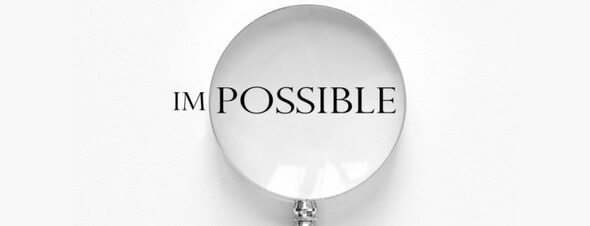
How to embed Google Docs into Joomla 2.5 and Joomla 3
Google Docs is a popular service for managing documents online. In few steps you can easily embed your Google Docs spreadsheets, documents, forms, and presentations into your Joomla 2.5 or 3.0 website – with no Flash or PDF browser plug-ins require.
Joomla 2.5: White page after uninstalling extension, what to do?
All right, first: don’t panic! Second: don’t panic! And third: did I mention not to panic? Joomla is specific CMS, it’s not always behaves like a adult person who always more or less exactly say where or what it hurts. It sometimes behaves like a small child or offended girl, no matter what version you’re using.