I'm trying to install the league news template on a localhost using the quickstart file that I downloaded today. However, the installation is failing on the third step of the installation.
I'm currently running the latest version of XAMPP and have been able to successfully install Joomla 3.2 on the local host using files I downloaded from Joomla.org. This indicates to me that my localhost and database are running properly. I was also able to install the league news template into Joomla 3.2 which works fine. However, I want to start with the data files that are in the demo of this template.
When I try to use the quickstart file the installation progresses normally until step three. Here's a screenshot of what comes up in step three:
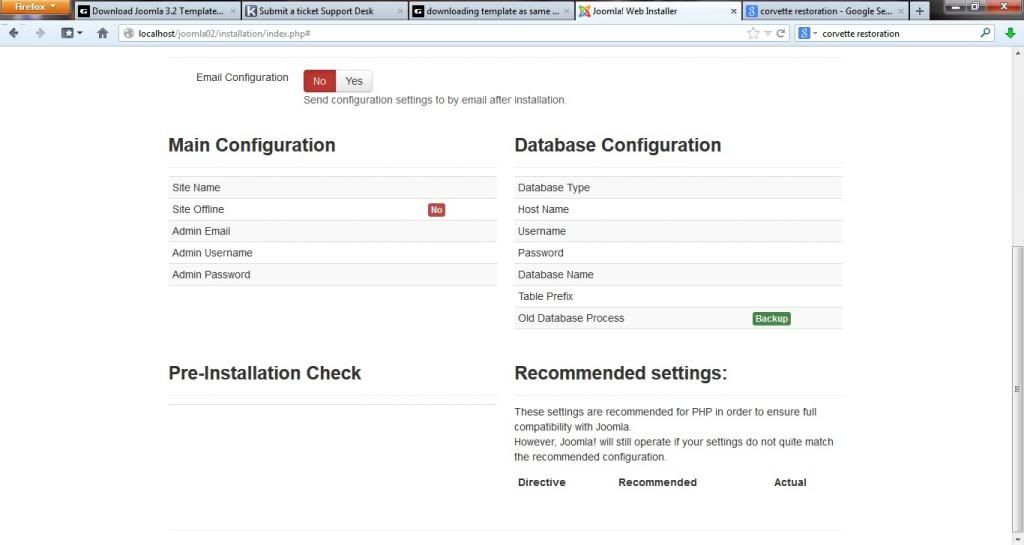
As you can see the "preinstallation check" and "recommended settings" sections are blank. When I click the "next" button it appears to go through the install process but, when the installation timer disappears, it just goes back to this same screen. No errors appear.
I redownloaded the quickstart file and tried again (several times) but it doesn't want to work.
Could someone provide a suggestion on how best to proceed? Is there an alternate way to load all the default data into the template?
