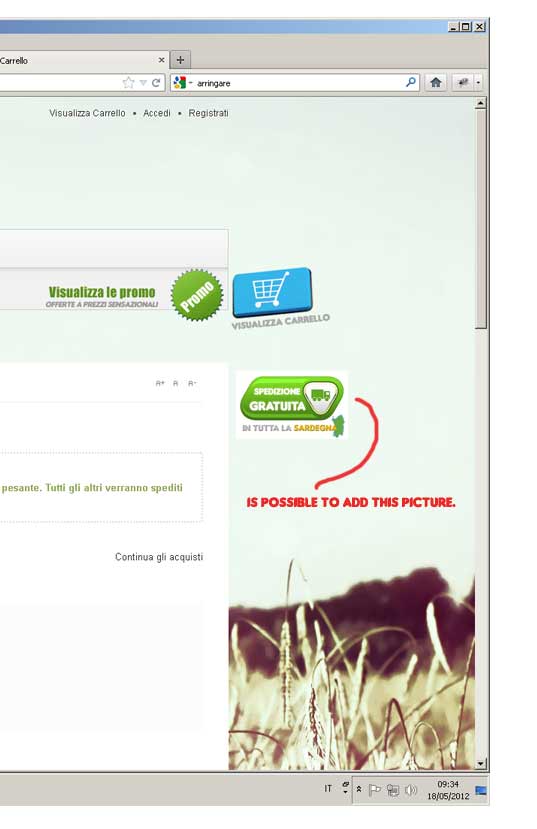
Hi , it is possible add this image in this position?
What files should I change?
templates/gk_esport/layouts/default.php ?
templates/gk_esport/css/gk.stuff.css ?
Thank you so much.
Good day everyone.
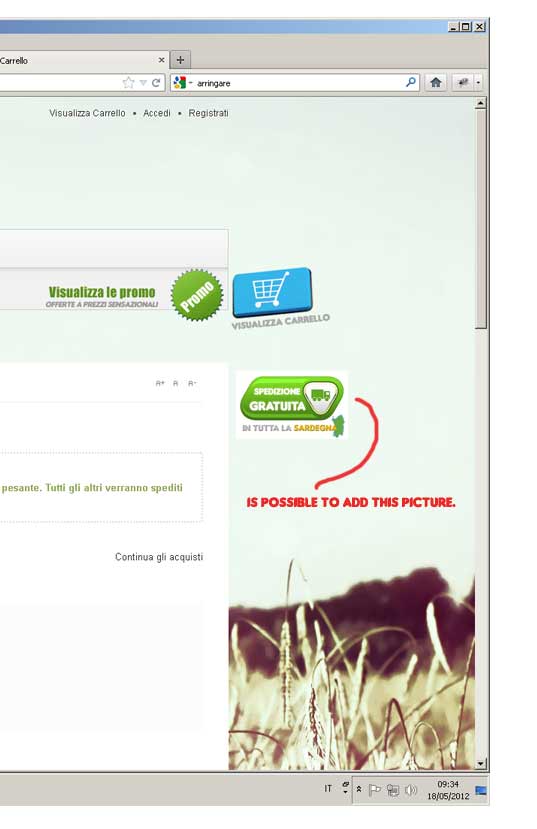
Konrad M wrote:Hi,
Yes it is. You can try edit templates/gk_esport/layouts/default.php and add div with some id. Inside this dive put image. Then in css you need to play with postion absolute. All css rules I advise add to override.css
#spedizione {
width: 196px;*/
height: 290px;*/
top: 350px;
right:132px;
position:fixed;
overflow: hidden;
z-index: 1;
}