Modify your CMS files and database from the Joomla admin area
Joomla! is a very advanced CMS, but by default it doesn’t have all the built-in all features and tools which you might want to use. When you are an experienced web developer and create and manage many websites for your clients sometimes you’ll need direct access to the database (to apply fixes or replace a few tables) or selected Joomla files. But what if, in particular, the client does not remember the data access information, or you do not have time to wait? Is there any universal solution? Sure!
How to manage files from the Joomla back-end
Online File Managers are useful when you need to delete selected directories, upload, organize media, rename folders and files and also edit file files through the Joomla! back-end. Like its desktop versions Windows Explorer or Mac OS X Finder, they have a desktop-application-esque interface and a dynamic directory tree with on-demand loading of subdirectories; they allow you to Create and Extract Archives (ZIP, Tar, Tar/GZ, Tar/BZ). Some of them have dual-paned file browsing. Of course we’re talking about components for Joomla 2.5 and Joomla 3.x. You have some free extensions which from you can choose:
- eXtplorer (extplorer.net) – very advanced tool but unfortunately doesn’t offer a dual-pane interface.
- PhocaCommander (phoca.cz) – great component for Joomla 3 only that features side-by-side file-browsing panels (like Total Commander, Midnight Commander).
- ProFiles (mooj.org) – this web file manager includes support for drag and drop uploads in modern browsers.
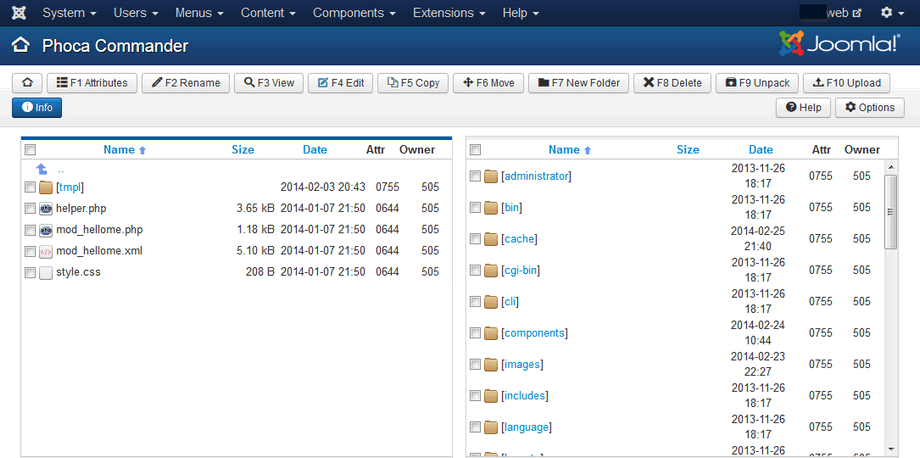
Phoca Commander – file manager for Joomla 3
Note: All standard file actions are given by PHP. Some features may not work if they are limited by server settings. Success in working with folders and files depends on server settings (permissions, ownership).
How to manage database from the Joomla back-end
If you need to edit the database from the Joomla back-end to, for example, insert new records or update and delete existing ones, and you don’t have access to PHPMyadmin you can use the Art Adminer (www.artetics.com) component which is based on the very popular Adminer (formerly phpMinAdmin) tool – a full-featured MySQL management tool. Conversely to phpMyAdmin, it consist of a single file ready to deploy to the target server. All frequently used operations (managing databases, tables, columns, indexes, users, permissions, export, import etc) can be performed via the component view interface. By the way it supports many languages.
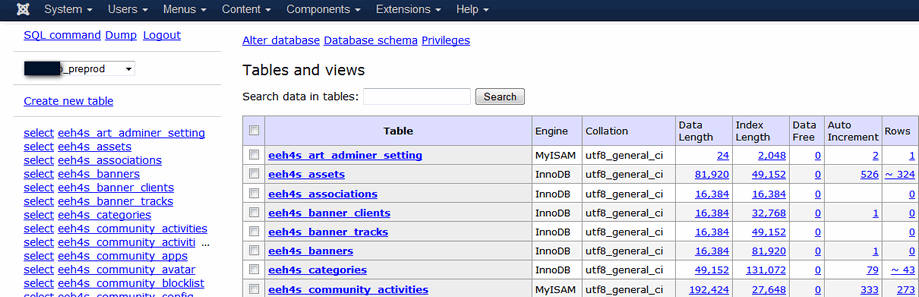
Adminer with a MySQL database (Joomla 3.x)
Security note: Uninstall these extensions when you don’t need them anymore – because they give full control of powerful and important components of your website such as the database, and in malicious or inexperienced hands it is easy to do a lot of irreparable damage.
This article was first published
